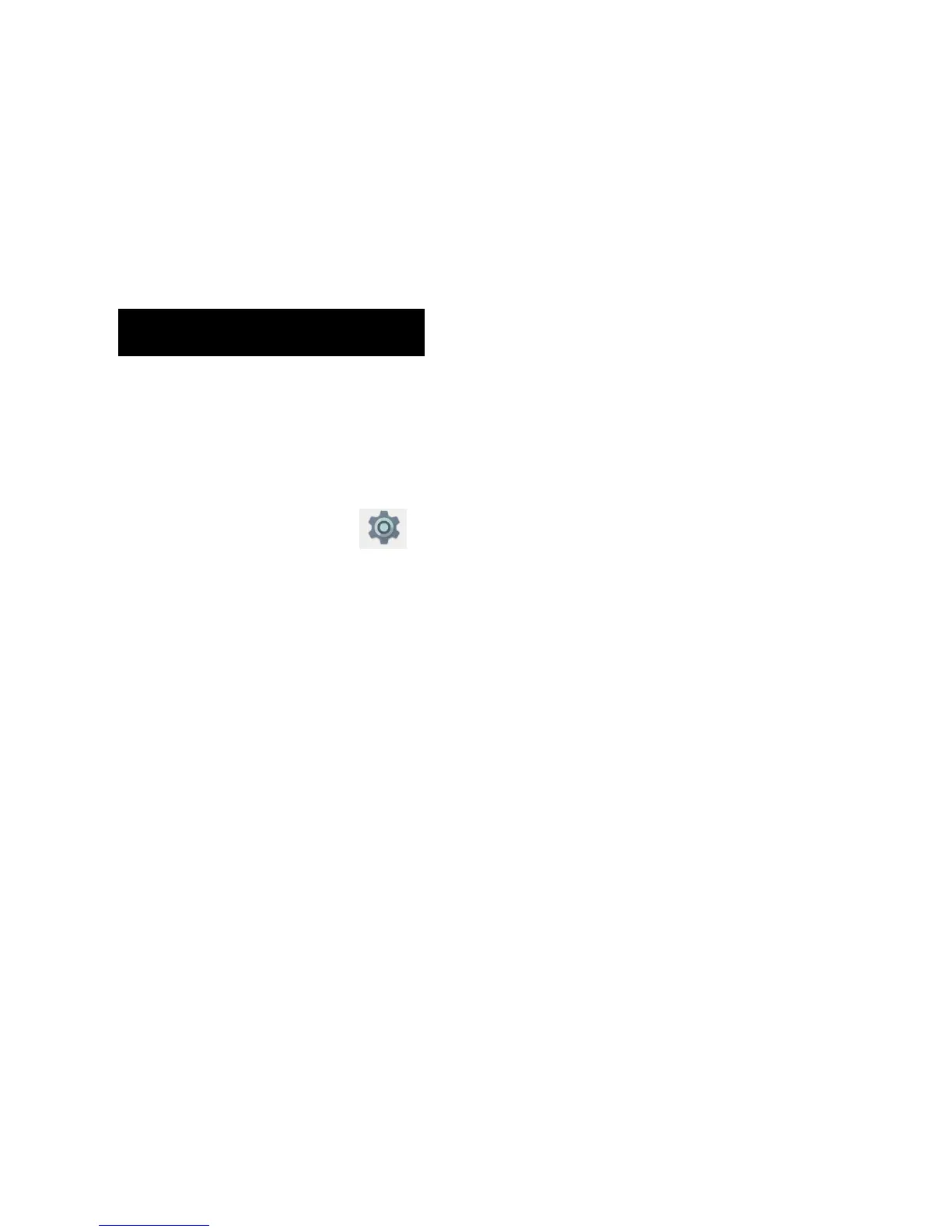Through this menu, it is possible to modify
the functions such as brightness, auto rotation,
Wi‐Fi, Bluetooth and more.
6. SETTINGS MENU
The settings menu allows you to adjust the System Configuration.
To Change Settings:
1. Touch the “Settings” menu icon on the Application menu. The
Settings menu will open.
2. Touch a category title to view further options on the right side of the
screen.
• Wi‐Fi – Connect to/disconnect from wireless networks, view
connection status
• Data usage – Enable/disable mobile data, view current usage, set
mobile data limit
• Bluetooth – Connect or disconnect Bluetooth devices
• Display – Adjust display settings
• Smart Gesture settings – “ON” / “OFF”