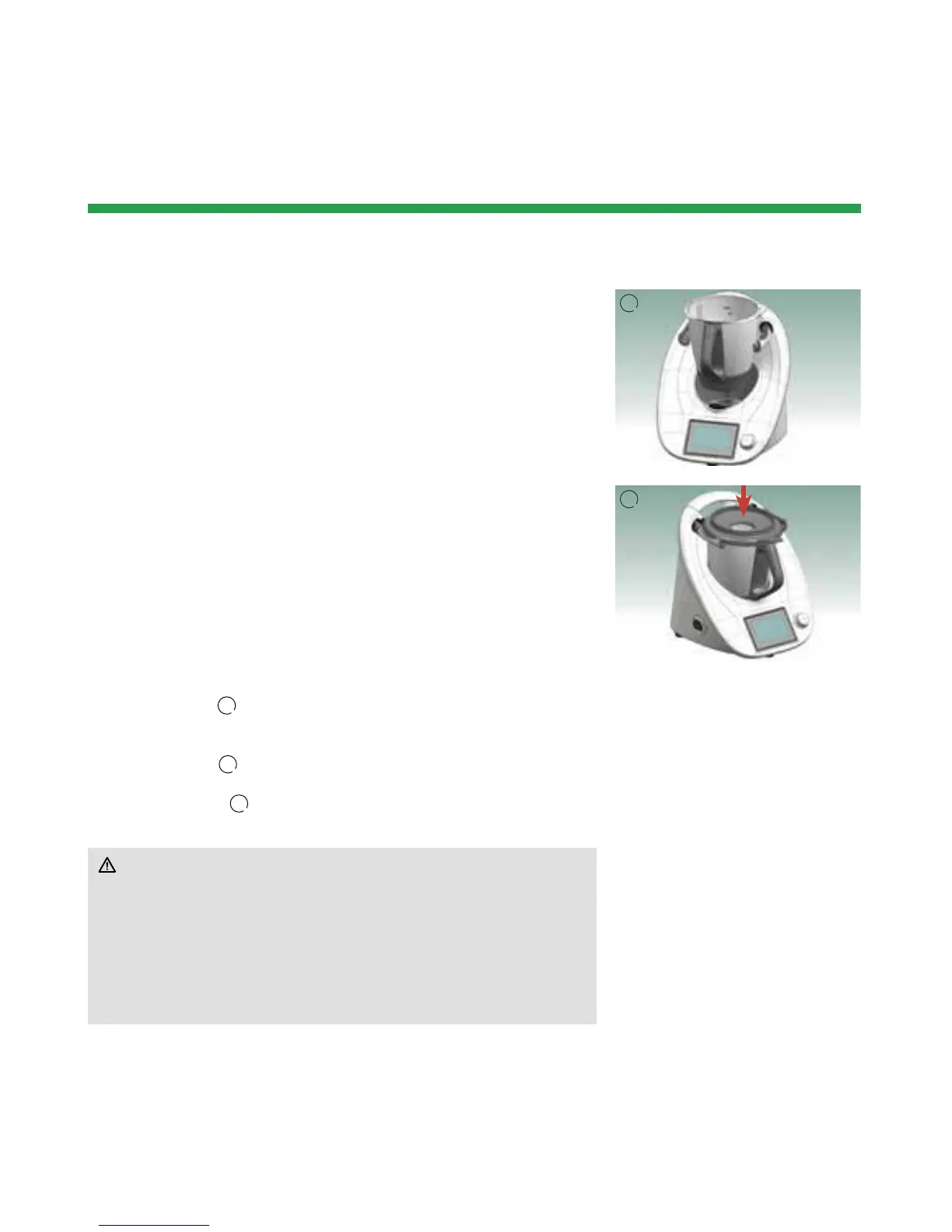14
BEFORE
YOU START
Congratulations on purchasing the
Thermomix
®
TM5!
Before using your Thermomix
®
TM5 (In the following simply called
“Thermomix”) for the first time attend a demonstration with a qualified
Thermomix
®
advisor. Familiarize yourself with using your Thermomix
®
.
Before you start
Be sure to place your Thermomix
®
on a clean, solid and even surface so that it
cannot slip. It is recommended to keep your Thermomix
®
in a permanent
position in your kitchen so that you can operate it easily. Remove the Foil from
the Touchscreen. Clean your Thermomix
®
thoroughly before using it for
the first time. Follow the instructions in the chapter on cleaning (page 46).
How to insert the mixing bowl correctly
Insert the mixing bowl with the handle pointing to the front and place it
gently into position
1
.
The mixing bowl has been inserted correctly if its handle is at the front,
as shown in picture
1
, and if the bowl itself is securely fixed in the
Thermomix
®
. To close the mixing bowl place the mixing bowl lid vertically
onto the mixing bowl
2
. The lid will lock automatically when the speed
selector is activated.
CAUTION
Danger of scalding by splashing hot food
• Never try to force the mixing bowl lid open. Only open the mixing bowl
lid when the speed is set to “0” and the locking mechanism has
released it.
• Never touch the locking arms or mixing bowl lid when opening or closing
the Thermomix®. Do not attempt to remove the mixing bowl or the mixing
bowl lid with force.
Before you start
1
2
