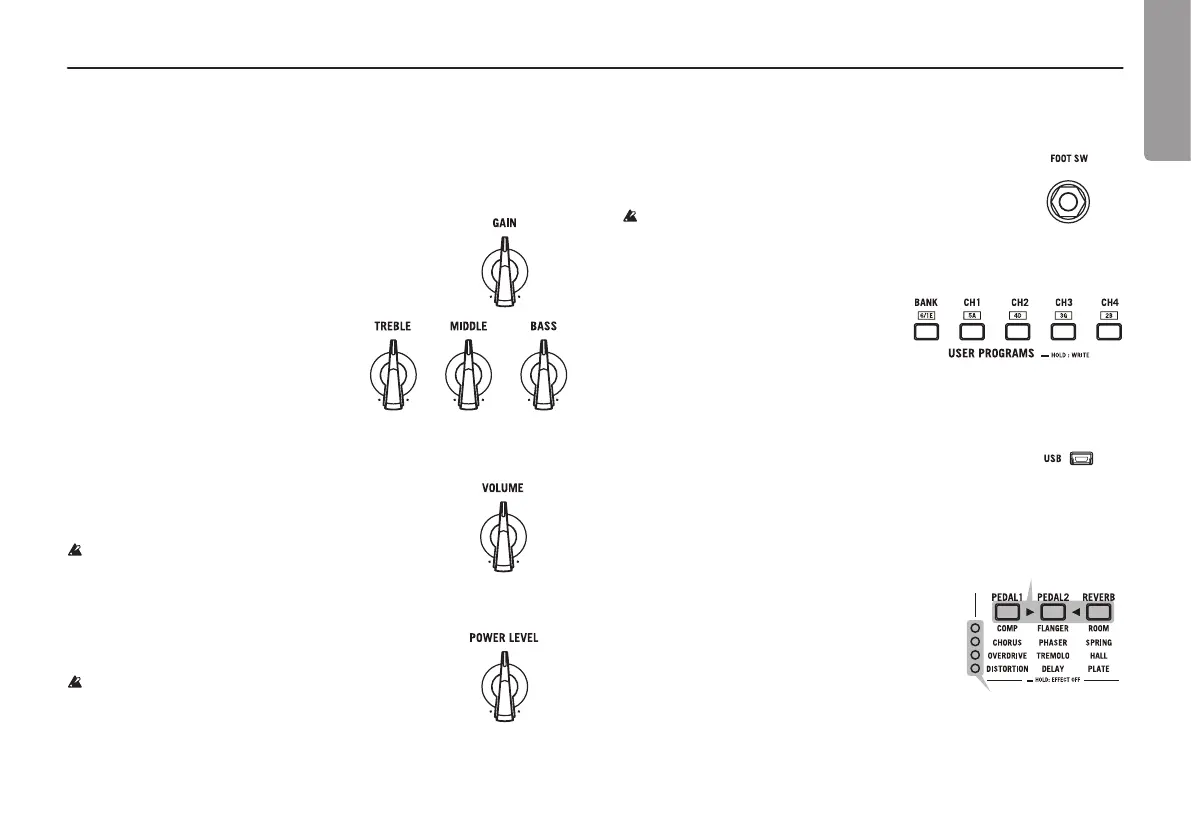- 5 -
VT100X Owner’s manual
Owner’s manual
d. USER PROGRAMS section
FOOT SW jack
YoucanconnectanoptionalVOXVFS5footswitchhere.
Formoreinformationonusingthefootswitch,referto
“Usingthefootswitch(VOXVFS5)”onpage9.
YoumustconnectordisconnecttheVFS5whenthe
powerisoff.Malfunctionsordamagemayoccurif
youconnectordisconnectthefootswitchwhilethepowerison.
BANK button and channel buttons (CH1, CH2, CH3 and CH4)
UsetheBANKbuttontoselectachannel
bank,andthenpressachannelbuttonto
selectachannel(program)withinthebank
(“Aboutthethreemodes”onpage7).
Thesebuttonsarealsousedtosavenewprograms(“Savingaprogram”onpage8).
Whenthetunerfunctionisengaged,thesebuttonswilldisplaythe
tuningstatus(“Usingthetuner”onpage8).
USB port
UsethisportandacommerciallyavailableUSBcableto
connectyouramplifiertoacomputer,etc.
e. EFFECTS section
Effect selection buttons (PEDAL1, PEDAL2 and REVERB)
Effect type LEDs
Usethesebuttonstoadjusttheeffectsandchoose
aneffecttype.Theselectedbuttonwillbegin
blinkingtoindicatethatithasbeenchosentobe
edited.UsetheTAPbuttonandVALUE1and
VALUE2knobstoadjusttheselectedeffect.
Pressanyeffectselectionbuttonwhileitis
blinkingtoselectaneffecttype.
AneffecttypeLEDwillilluminatetoindicate
yourselection.Holddownaneffectselection
buttontoturnitoffandturnofftheeffects.
Whenthetunerfunctionisengagedtheeffectselectionbuttonswilldisplaythe
tuningstatus(“Usingthetuner”onpage8)
.
theparametersinthevalvesectionandnoisereductionareswitchedto
thestandardsettingsforeachampmodel.Inpresetprogramsmode,this
knobisusedtorecallapresetprogram.
Tip
AtUSERA,USERBandUSERC,anampmodelcustomizedby
usingEditor/Librariansoftwarecanbestored.
GAIN knob
Thisadjuststhepre-ampgainoftheselectedamp
model.Thissettingwillchangetheamountofthepre-
amp’sdistortion.
TREBLE, MIDDLE and BASS knobs
Theseadjustthehigh,mid,andlow-
frequencyranges.Thechangesthat
areproduceddifferdependingonthe
selectedampmodel.
Tip
TheEditor/Librariansoftware,can
beusedtomakemoredetailed
adjustmentstothetone.
VOLUME knob
Thisadjuststhelevelofvolumethatisoutputfromthe
pre-amptothepoweramp.Thissettingwillalterthe
amountofpowerampdistortion.
Theamountofpowerampdistortionisalso
affectedbytheGAINknob.Onsomesettings,there
willbealmostnodistortion.
c. POWER LEVEL knob
Thisadjuststheoutputlevelofthepowerampwhile
maintainingthelevelofpowerampdistortion.
ThePOWERLEVELsettingisnotsavedwiththe
programs.
Tip
Thisalsoadjuststheoutputlevelfromthe
headphonesjack(p.6) whenheadphonesarepluggedintothejack.
However,theinputfromtheAUXINjack(p.6)isnotaffected.
Effect selection buons
Effect type LEDs