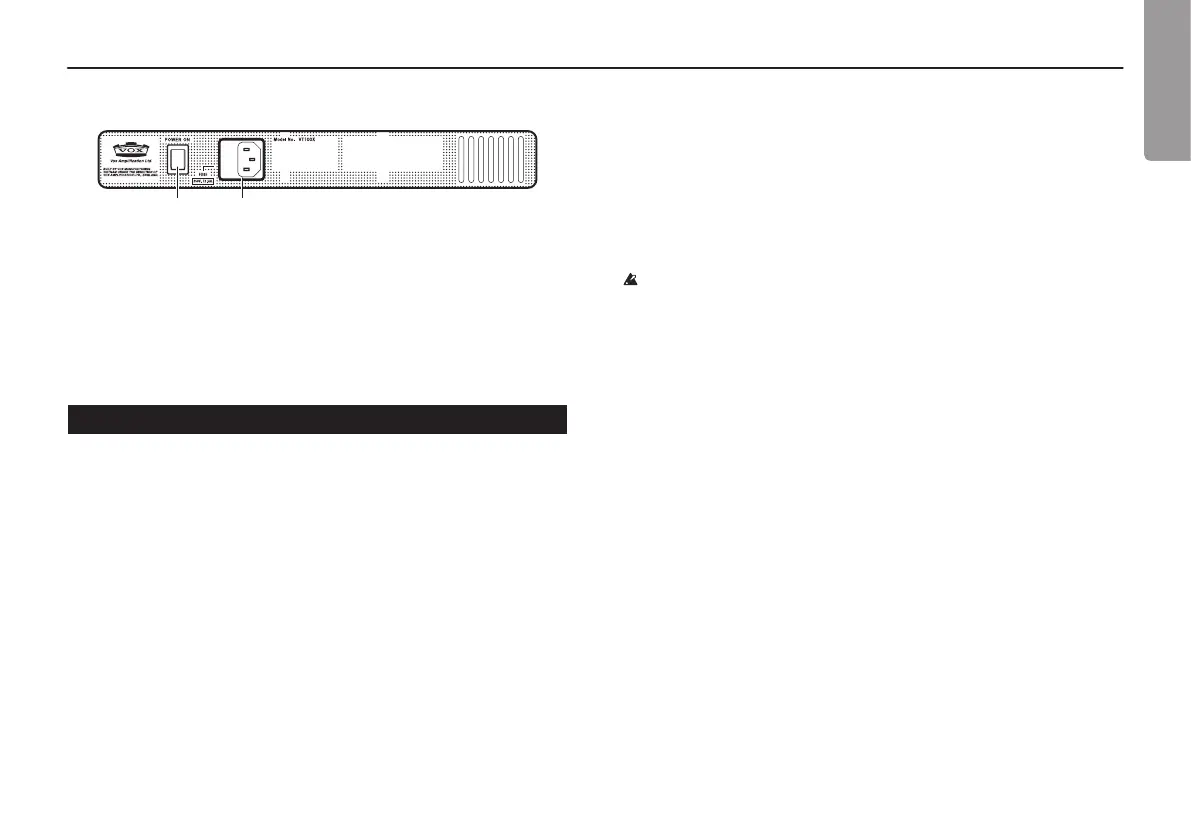- 7 -
VT100X Owner’s manual
Owner’s manual
Manual mode
WhentheVT100XisinManualmode,itwillbehavelikeaconventional
guitaramp.Inthismode,thesettingpositionsofallselectorsandknobs
intheampsectionaresimplyappliedtothesound.
Switching to manual mode
HolddownthePRESETPROGRAMSbuttonforatleastonesecondto
switchtomanualmode;thePRESETPROGRAMS,BANKandchannel
buttonsturnoff.
Wheninmanualmode,ifaparameter(effect,noisereduction,valve
sectionsetting,etc.)notsetbyaknobischanged,thatsettingis
automaticallysaved.Thatsettingwillberecalledthenexttimethat
themanualmodeisentered.
User program mode (recalling a user program)
Inuserprogrammode,theprogramsavedinthechannelofthebank,
whichcanbeselectedbypressingtheBANKandchannelbuttons,is
recalled,andallampandeffectparametersareautomaticallyswitchedto
thesavedsettings.
Switching to user program mode
PresstheBANKbuttonorachannelbuttontoenteruserprogrammode;
theBANKandchannelbuttonslightup.
Recalling a user program
Pressachannelbuttontoswitchthechannel,andtheprogramsavedinthe
channelisrecalled.PresstheBANKbuttontoswitchthebank,andthechannel
withthesamenumberasthatselectedinthepreviousbankisrecalled.
Tip
Ifanoptional(VOXVFS5)footswitch(soldseparately)isconnected
andbeingused,youcanuseyourfoottoswitchthebankandchannel.
Fordetails,referto“Usingthefootswitch(VOXVFS5)”onpage9.
Rear Panel
a. POWER switch
Thisswitchturnsthepoweronandoff.
b. AC Power connector
Connecttheincludedpowercablehere.
WerecommendthatyoufirstconnectthepowercabletotheVT100X,
andthen connecttheotherendofthecabletoanACoutlet.
About the three modes
Preset programs mode (recalling a preset program)
Inpresetprogramsmode,presetprogramscanberecalledwiththe
AMPMODELSknob.Whenthisisselected,thevarioussettings,for
example,forGAIN,TREBLE,MIDDLE,BASS,VOLUMEandtheeffect,
willbeautomaticallyswitched.Refertothetableattheendforthelistof
songsprogrammedforeachampmodel.
Switching to preset programs mode
PressthePRESETPROGRAMSbuttononcetoenterpresetprograms
mode;thebuttonwillilluminate.
Recalling a preset program
WhilethePRESETPROGRAMSbuttonislit,turntheAMPMODELS
knob.Regardlessofthepositionsoftheknobsonthetoppanel,the
presetprogramsetupfortheselectedampmodelwillberecalled.
Inthepresetprogramsmode,eachpressofthePRESETPROGRAMS
buttonswitchesthepresetprograminthefollowingorder:A,B,C.The
buttonlightsupingreen,yellow-green,red.
