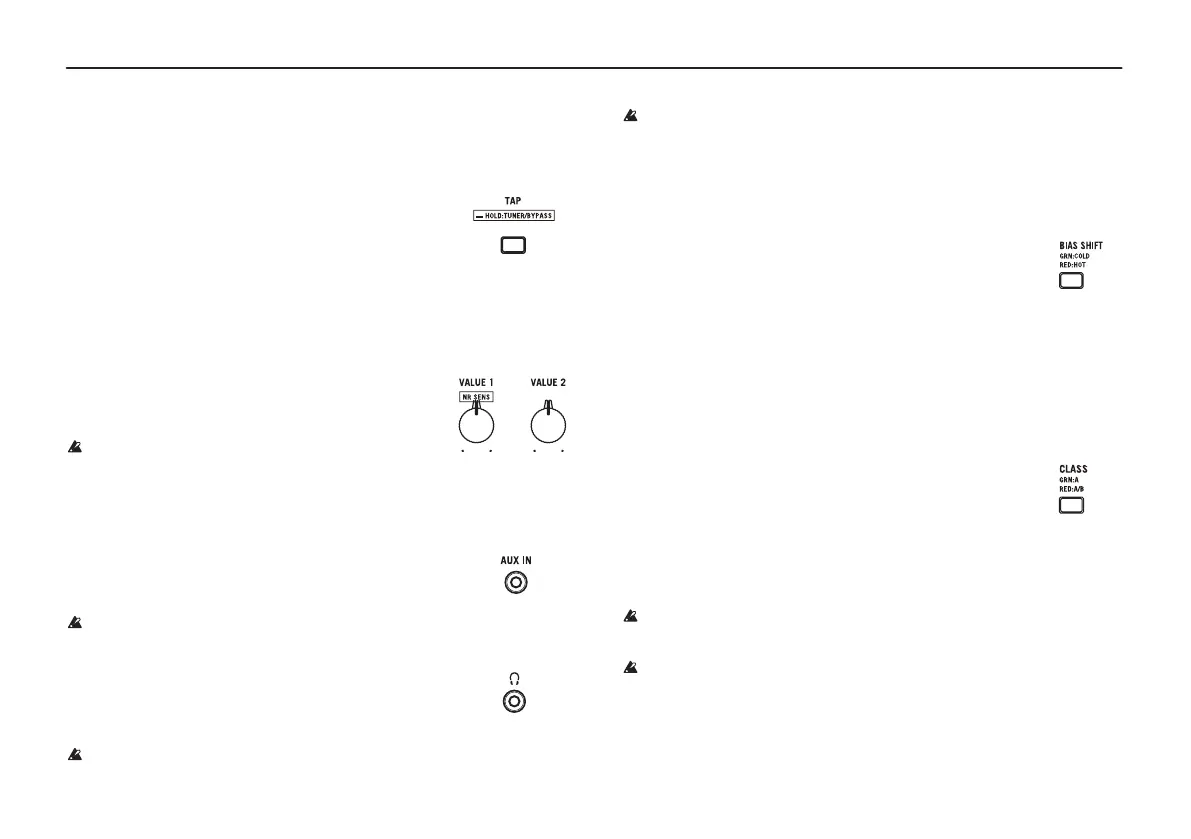- 6 -
Besuretoconnectastereoplugtothisjack.
h. Tubes/Valves section
Tip
Whentheampmodelischanged,theparametersinthevalvesection
arereturnedtothestandardsettingsforeachamp.
BIAS SHIFT button
Thisadjuststhebiasforthetubes.Whentheoperating
pointofthetubeischangedthecharacterofthedistortion
willchange.EachpressoftheBIASSHIFTbuttonswitches
itinthefollowingorder:off->green->red.
Off: Thismodeusesthestandardbiasvoltage,Operatingthe
amplifieratitsnominalfunction.
Green(COLD): Thismodeusesalowerbiasvoltage.Eachnotecanbe
clearlyheard,anduniquesustaincanbeachieved.
Red(HOT): Thismodeusesahigherbiasvoltage.Itcanaddmore
dynamicstoanoverdrivensound.
CLASS button
Thischangestheoperationofthepowerampsection.Each
pressoftheCLASSbuttonswitchesitinthefollowing
order:green->red.
Green(A): OperatesinClassAandproducesastraightforwardand
intuitiveresponse.
Red
(AB)
: OperatesinClassABandproducesuniquetonalnuances
throughcompressionandcrossoverdistortion.
TheClassA/ABsettingdoesnotaffecttheoutputfromtheheadphonesjack.
Tubes/Valves
Thetubesmaybreakiftheyareexposedtoan impact.Ifatubebreaks,
pleaseseekrepairs.
Tip
Thebuttonsforeffectsnotbeingusedwillturnoff.
Tip
MoredetailedadjustmentscanbemadetoeffectsbyusingEditor/
Librariansoftware.
TAP button
Thissetsthemodulationspeedanddelaytimefor
effects.TheintervalbetweentwopressesoftheTAP
buttonwillbesetasthespeed/time.TheTAPbutton
willblinkaccordingtothespecifiedspeed/time.
Tip
Tosetaprecisespeed/timethatmatchesthetempoofasong,press
theTAPbuttonseveraltimesalongwiththebeatofthesong.
HolddowntheTAPbuttonforatleastonesecondtobypassalleffects
andengagetunerfunction(“Usingthetuner”onpage8).
VALUE 1 and VALUE 2 knobs
Theseadjusttheparametersoftheeffects.
Whenthetunerfunctionisengaged,theVALUE1
knobadjuststhenoisereduction.
Theavailableparametersdifferdependingonthe
effect(“Abouttheampmodelsandeffecttypes”onpage9).
Tip
UsingEditor/Librariansoftware,moredetailedadjustmentscanbe
madetothetone.
f. AUX IN jack
Connecttheanalogoutputofanaudiodevicetothisjack.
Youcanconnectanaudioplayertothisjack,thenplay
alongonyourguitarwhilelisteningtoyourfavoritesongs.
Adjustthevolumefortheheadphonesjackwiththeconnecteddevice.
g. Headphones jack
Use this jack if you want to output directly to a mixer or
recordingdevice,orwhenyouwanttouseheadphones.The
signalthatisoutputfromthisjackistakenfromdirectlybefore
thepoweramp,andthecabinetresponseoftheguitarampisappliedtoit.
Whenadeviceisconnectedtothisjack,nosoundwillbeoutput
fromtheinternalspeaker.
