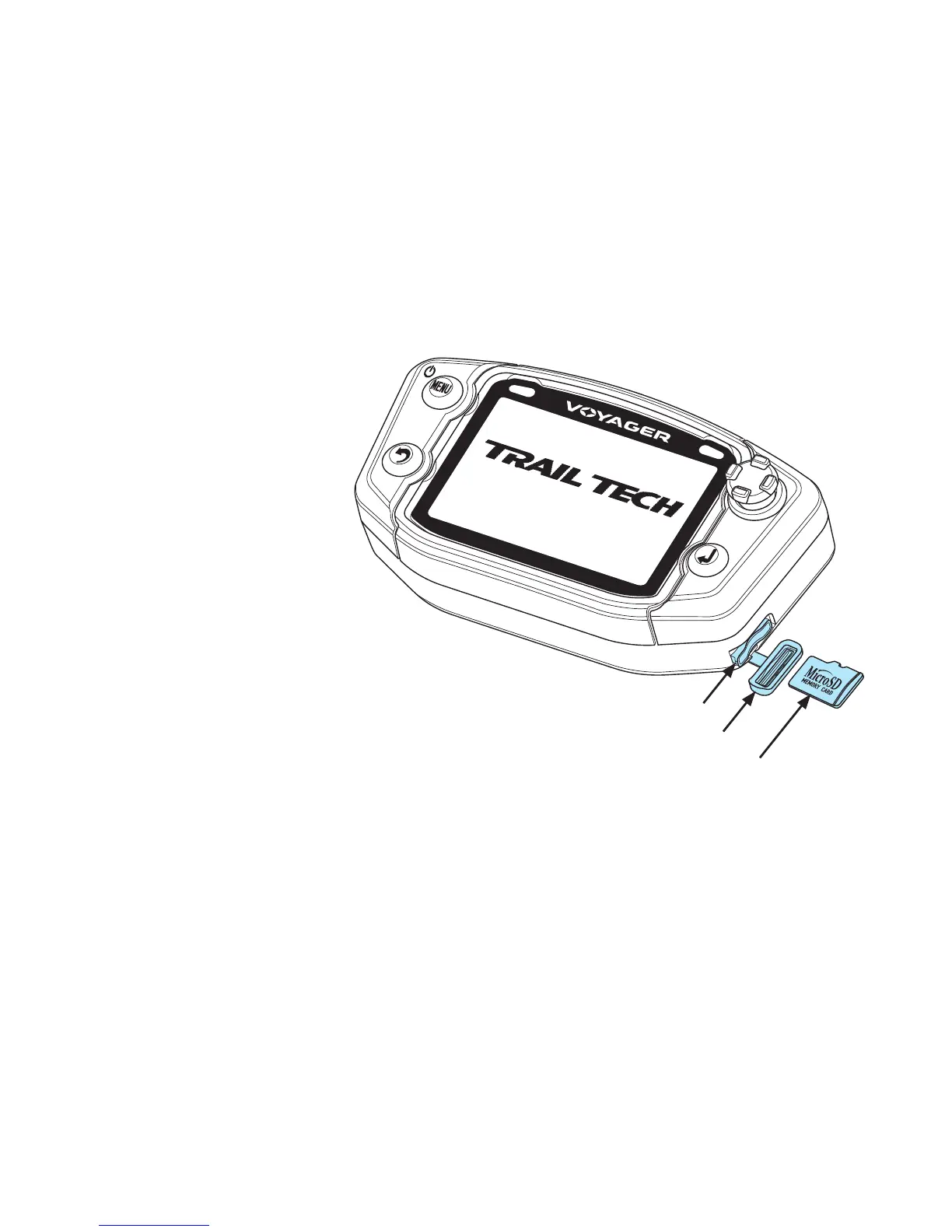14 Trail Tech Voyager
Physical Features » SD Card
MicroSD Memory Cards:
Insert any MicroSD card into the
side of Voyager. Make sure
the card slot cover is properly
seated to maintain waterproof
properties.
An installed MicroSD card
enables import/export of tracks.
After exporting a track to the
MicroSD card, insert it into your
computer’s card reader to save the track
or view it in Ride Leader.
Tracks are saved in GPX format and viewable in Google
Earth, or other compatible programs with that format.
Tracks saved on your computer can be placed on the
MicroSD memory card, then imported onto Voyager for
viewing and route following. This is a great way to share
tracks with your friends, or for pre-planning your own trips.
Must be formatted FAT. (NTFS not supported.)
Card Slot
Card Slot Cover
MicroSD Card
Replacement SD Card
(9000-MSPIG)