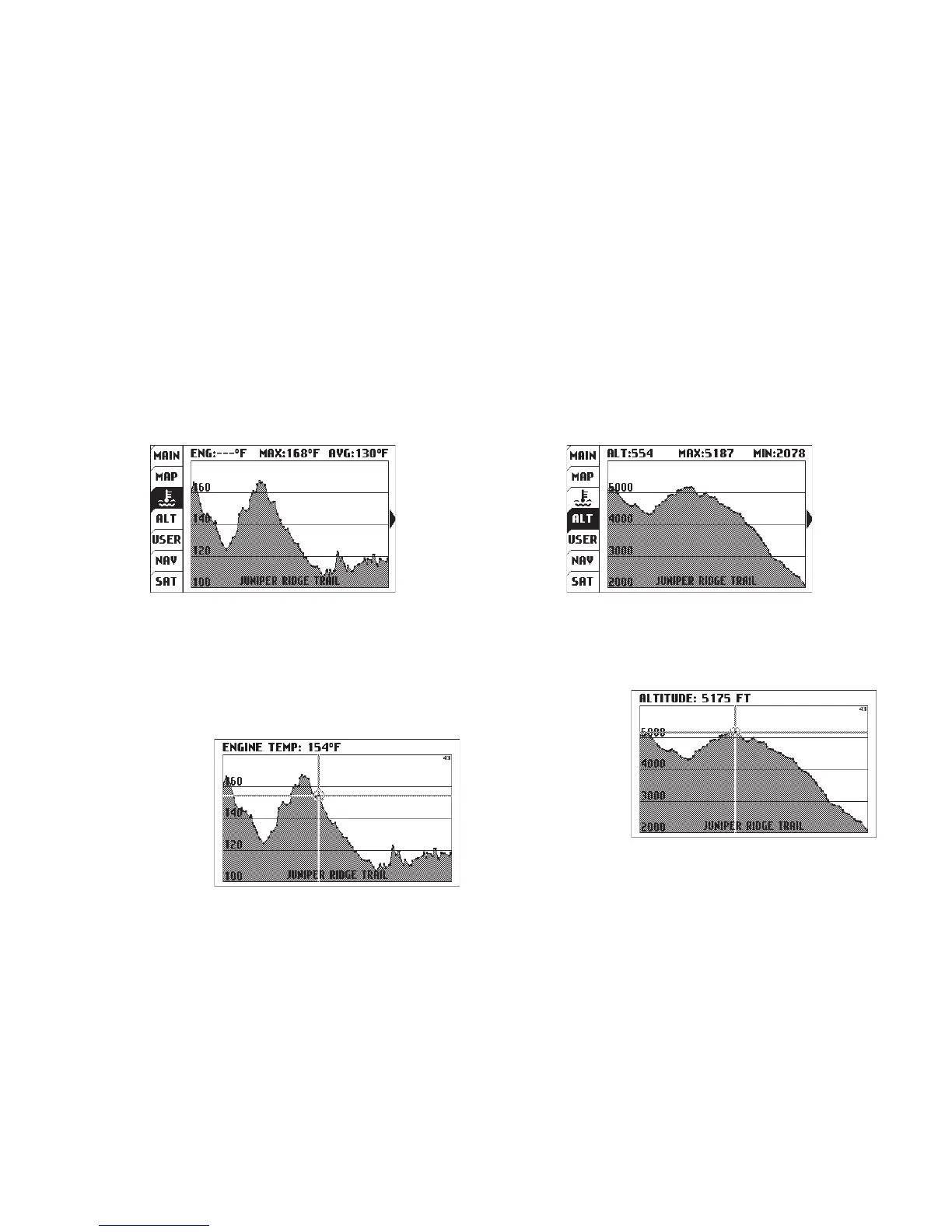23Trail Tech Voyager
Press RIGHT to enter tab 2. You can scroll
along the graph - the time stamp and engine
temperature selected by the cursor will be
displayed at
the top of the
screen.
Press BACK
to exit.
Press RIGHT to enter altitude tab screen 2.
Press BACK
to exit.
Voyager displays a graph of the engine
temperature’s history for the current trip in the
engine temperature tab.
User Interface » Engine Temperature & Altitude Tabs
Engine Temperature Tab 1
Engine Temperature Tab:
Engine Temperature Tab 2
Altitude Tab:
The Altitude Tab displays a graph similar to
engine temperature, but shows height above
sea level.
Altitude Tab 1
Altitude Tab 2
Engine Temperature Tab Screen 2: Altitude Tab Screen 2:
Note: Logging must be active to save engine
temperature and altitude history.
