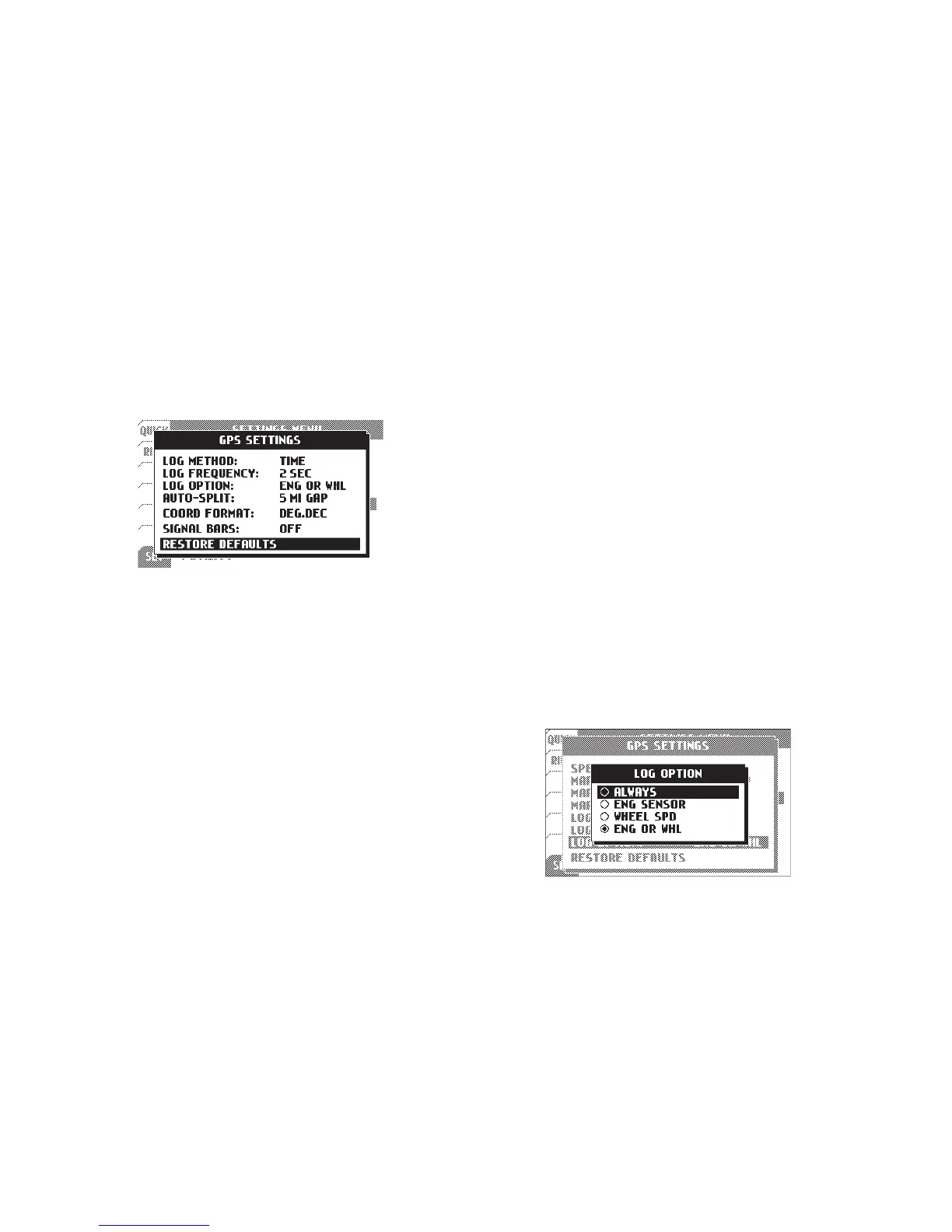36 Trail Tech Voyager
GPS Settings:
The GPS settings control map and logging
behaviors.
Menu » Set Menu
GPS > Log Method:
Log data points after a time interval, or after a
distance interval.
GPS > Log Frequency:
Controls the frequency that data points are
sampled and added to the current track log. The
less time/distance between log intervals creates
a more detailed les, while more time/distance
creates smaller le sizes (but lower delity data.)
Time(1 sec, 2 sec, or 5 sec)
Distance(1ft, 10ft, or 50ft)
GPS > Log Option:
IMPORTANT: This setting can cause Voyager
to not log. If set to “engine sensor” or “wheel
sensor,” then Voyager will not log unless the
sensor sees activity. This is to help create clean
log les, only logging when the wheel or engine
sensor is activated.
If set to “always,” then Voyager will use GPS
movement to determine when to stop logging.
Because GPS isn’t aware of your vehicle, it has
to wait for you to move a short distance before
turning logging on (thus somewhat less precise
than using sensors attached to the vehicle.)
GPS Settings > Log Option
