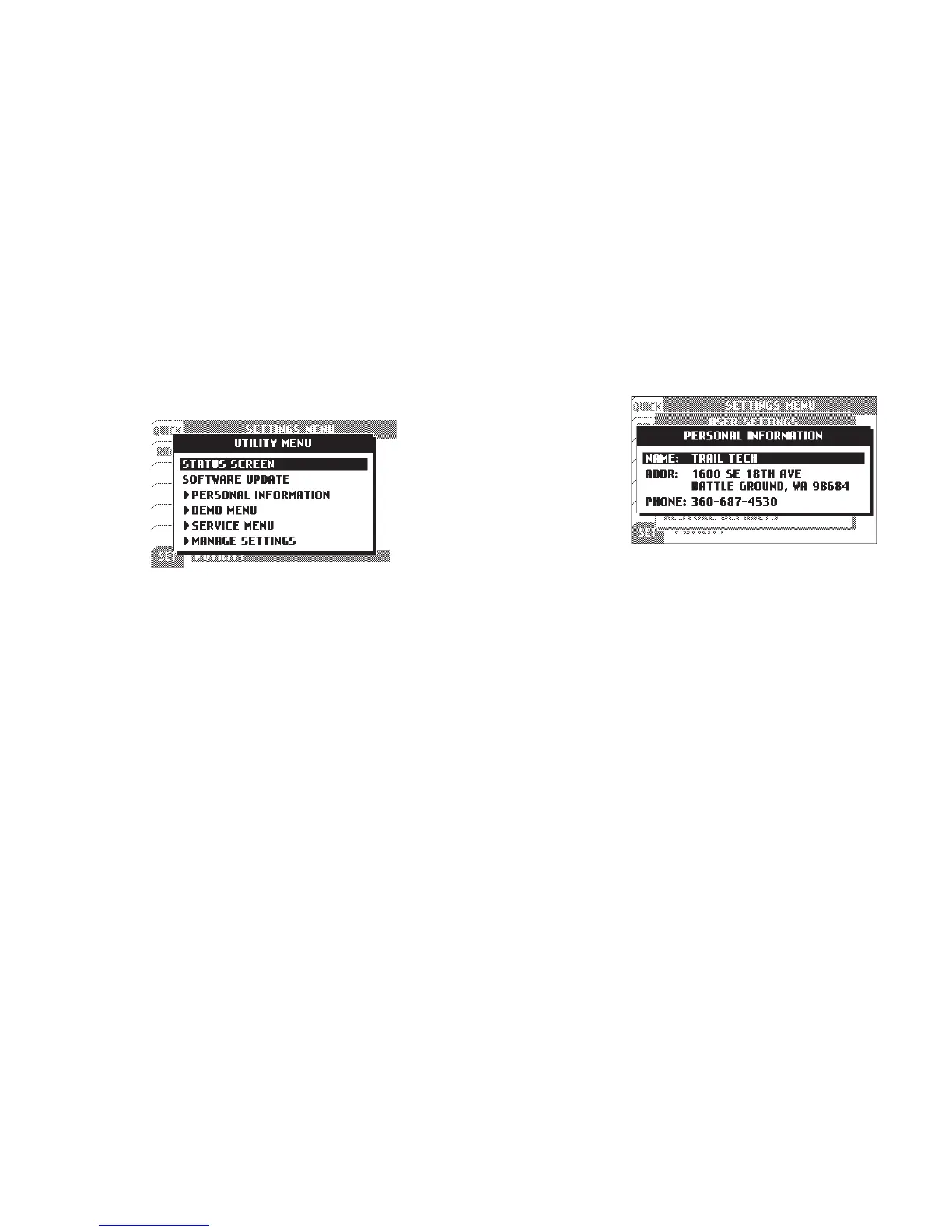39Trail Tech Voyager
This menu contains items not needed for normal
use.
Utility Menu:
Utility > Status Screen:
Provides an overview of system variables.
Utility > Software Update:
Upgrades Voyager software. Visit
www.trailtech.net for the latest releases. After
downloading from Trail Tech, copy the le to the
MicroSD card, then select it with this function.
Utility > Demo Menu:
Allows you to play back a recorded track in
realtime. For demo purposes.
Menu » Set Menu
Utility > Personal Information:
You are
encouraged to
input your name,
address and
phone number
for identication
purposes.
Utility > Service Menu:
Password protected features. Only available to
Trail Tech technicians.
Utility > Manage Settings:
Allows you to save and load your settings to
your SD card.