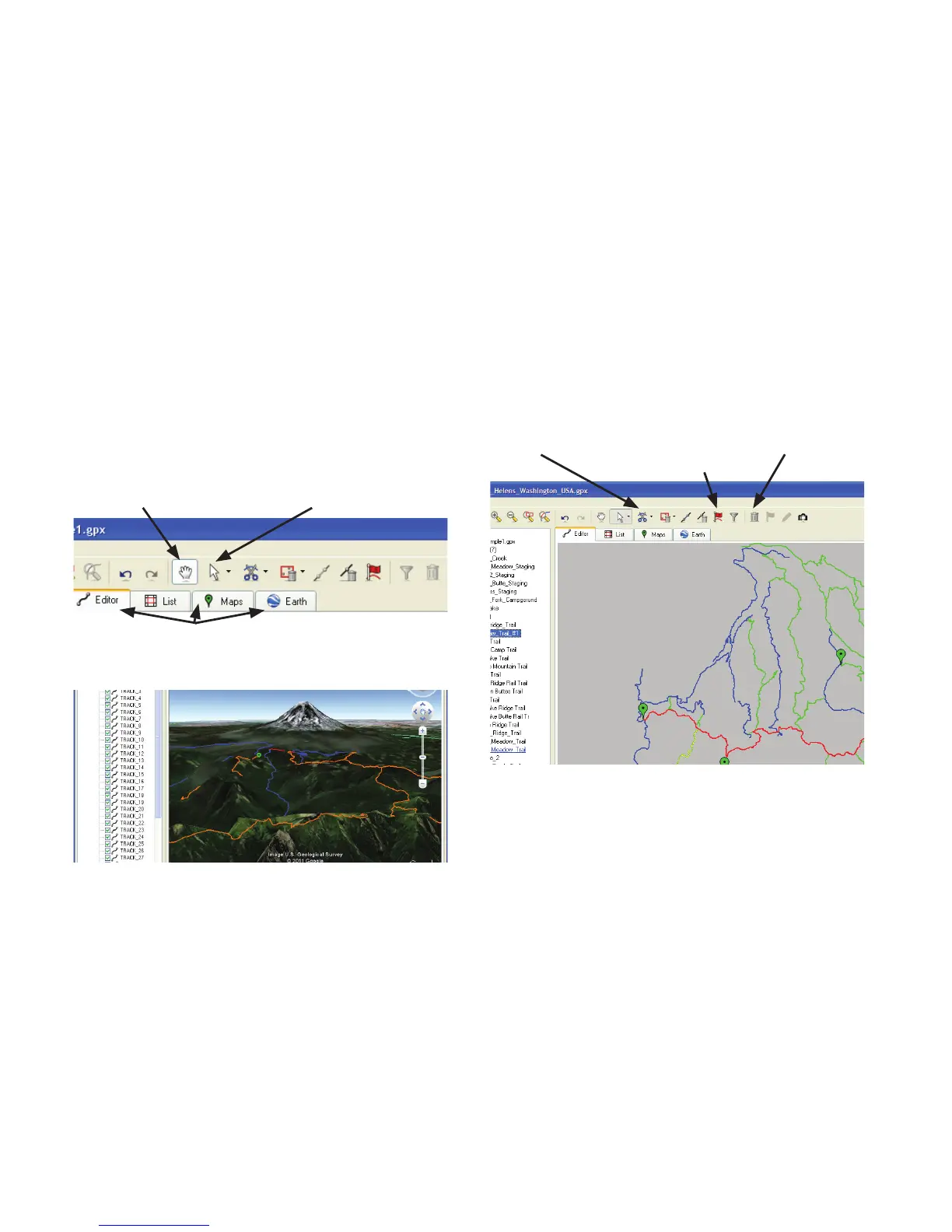42 Trail Tech Voyager
Navigation:
A few simple tools control the view. The pointer
tool pans, and the hand tool selects tracks and
routes. The eyeglass tools or roller button on
your mouse controls zoom level.
Pointer Tool, Select TracksHand Tool, Pans
Tabs switch between line-art preview and
Google Maps/Satellite/Earth view.
Editing:
The editing tools allow you to add, erase, split,
merge and simplify tracks
Google Maps Tab - Earth view. Hold down the
center mouse button to modify perspective.
Add Waypoint
On Selected
Cut\Split Track Delete
Selected
RideLeader GPS File Editor