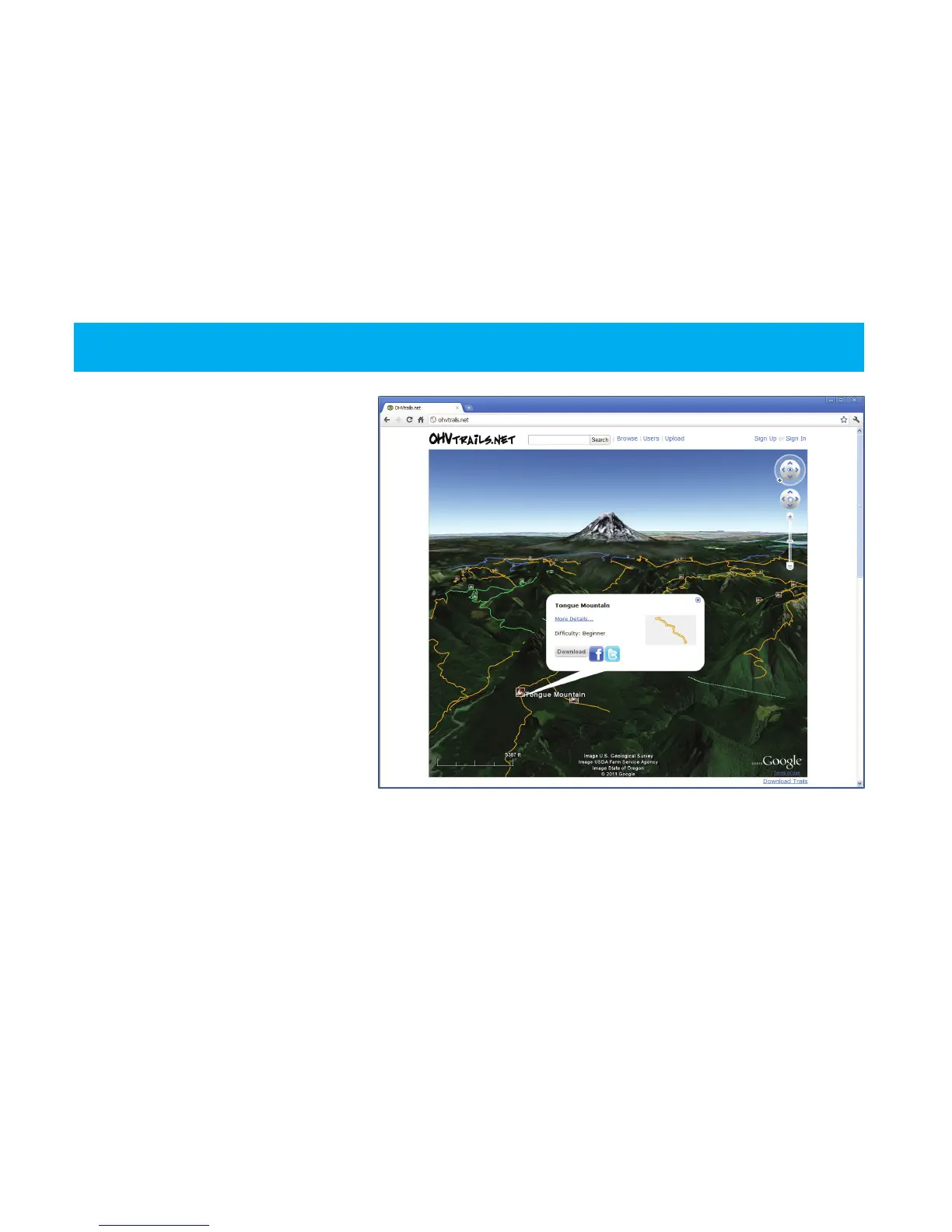48 Trail Tech Voyager
Download your adventure at
www.OHVtrails.net.
Download trails and load them
directly into Voyager. Entire trail
systems are at your ngertips.
Hiking trails not allowed; all included
trails are either motorcycle, ATV, or
snowmobile.
Hold down shift and click to tilt the
camera into 3D Google Earth mode.
You can also upload trails for overlay
viewing online among the stock
trails.
You can grab trails directly from within RideLeader by checking the OHVtrails.net checkbox. Go to the
Google Maps tab. Click on the trail marker icons to move the trail into RideLeader’s local collection.
OHVtrails.net
OHVtrails.net
www.OHVtrails.net - Choose a Trail to Download