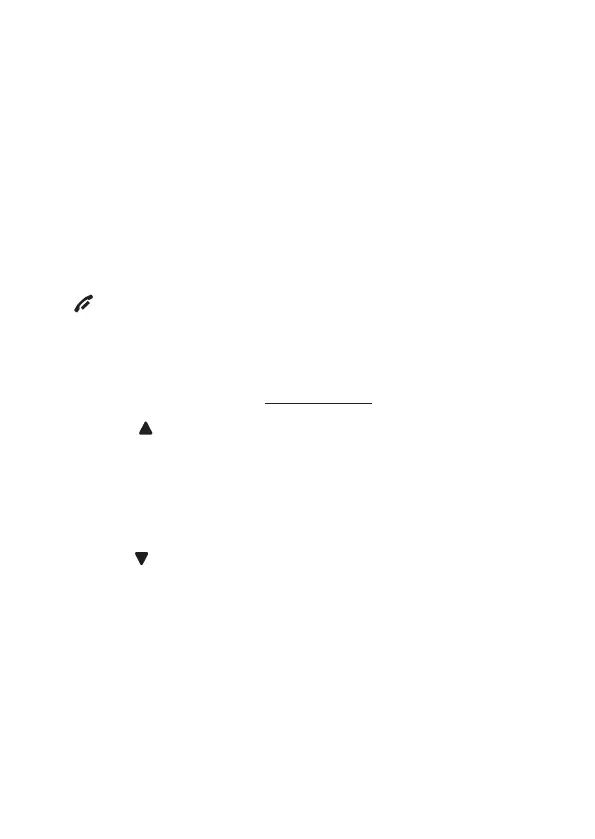26
10. VOLUME BOOSTER
• During a call: Press to enhance the clarity and loudness of the
caller’s voice.
11. PB (PHONEBOOK)
• In idle mode: Press to access the phonebook.
12. MENU/SELECT
• Show the menu.
• While in a menu, press to select an item, or save an entry or
setting.
13. CALLS
• In idle mode: Press to access the call log.
14.
OFF/CLEAR
• During a call: Press to end a call and return to idle screen.
• During ringing: Press to mute the ringer temporarily.
• In menu / editing mode: Press to go back to previous menu.
• In menu / editing mode: Press and hold to return to idle screen.
15. VOLUME
/PHONEBOOK
• In idle mode: Press to access the phonebook.
• In Menu mode / Phonebook list / Redial list / Call List: Press to
scroll up the menu items.
• During a call, or message / announcement playback: Press to
increase the listening volume.
VOLUME
/CALL LIST
• In idle mode: Press to access the call log.
• In Menu mode / Phonebook list / Redial list / Call List: Press to
scroll down the menu items.
• During a call, or message / announcement playback: Press to
decrease the listening volume.
16. INT
• In idle mode: Press to initiate an intercom call.
17. MICROPHONE