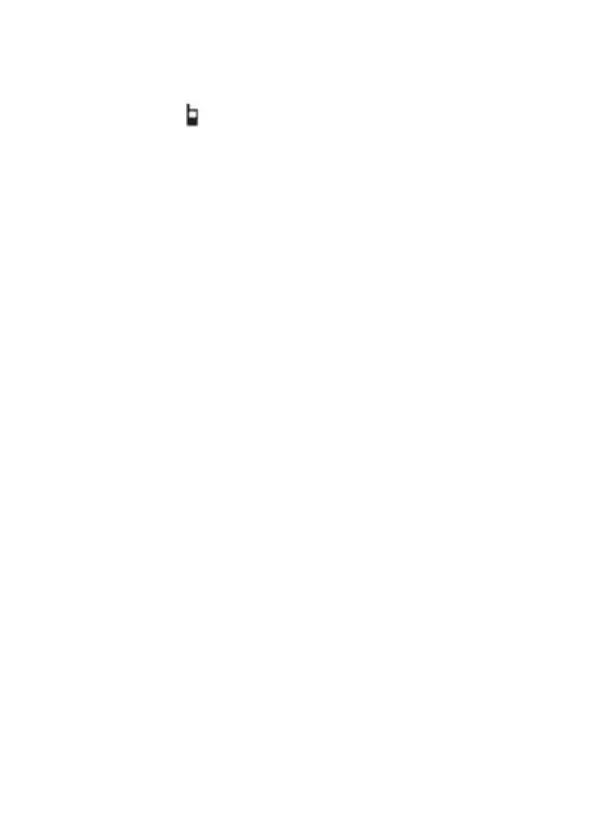44
8. When a device is successfully connected, the
telephone base displays Headset A is added
and connected to base and the corresponding
status icon
2
corresponding light on the telephone base
(MOBILE 1 or MOBILE 2) turns on.
AUTO CONNECTION
When an active device moves within MobileConnect
range of the telephone base, or is turned on within
range, the telephone base tries to connect to the device.
When the device moves out of range, it is disconnected.
Your device might make a connect or disconnect sound.
A connected device could also be disconnected by:
• Turning off the device.
• Turning off the MobileConnect feature of the device.
• Disconnecting through the telephone base device list.
If you disconnect through the Device list, the telephone
base will not attempt to reconnect until your device is
moved out of range and then moves back in range again.