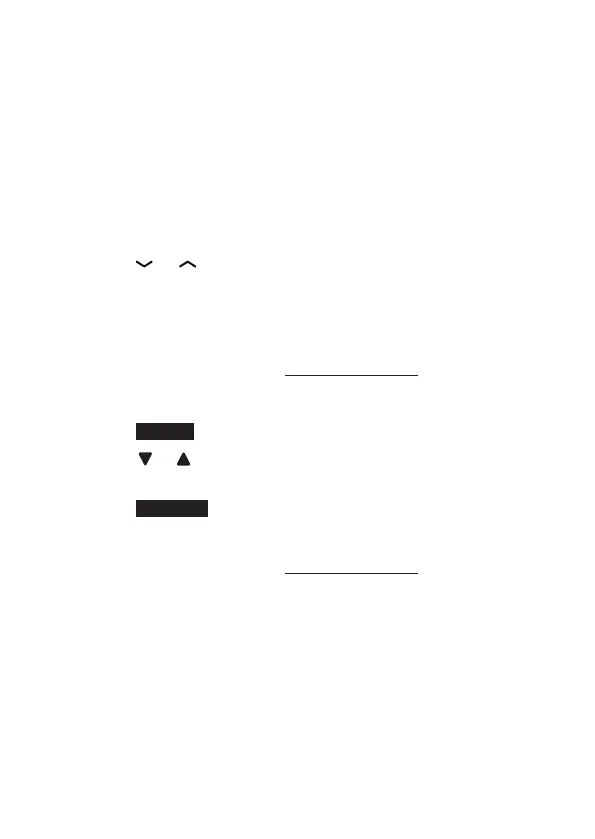73
USING THE MENU
You can use the menu of the handset or the telephone
base to change the telephone settings.
Using the handset:
1. Press MENU when idle.
2. Press
or until the screen displays the desired
feature menu.
3. Press SELECT to enter the menu.
• To return to the previous menu, press CLEAR.
• To return to idle mode, press and hold CLEAR.
Using the telephone base:
1. Press
MENU when idle.
2. Press
or until the screen displays the desired
feature menu.
3. Press
SELECT to enter the menu.
• To return to the previous menu, press CANCEL.
• To return to idle mode, press and hold CANCEL.
PHONE SETTINGS