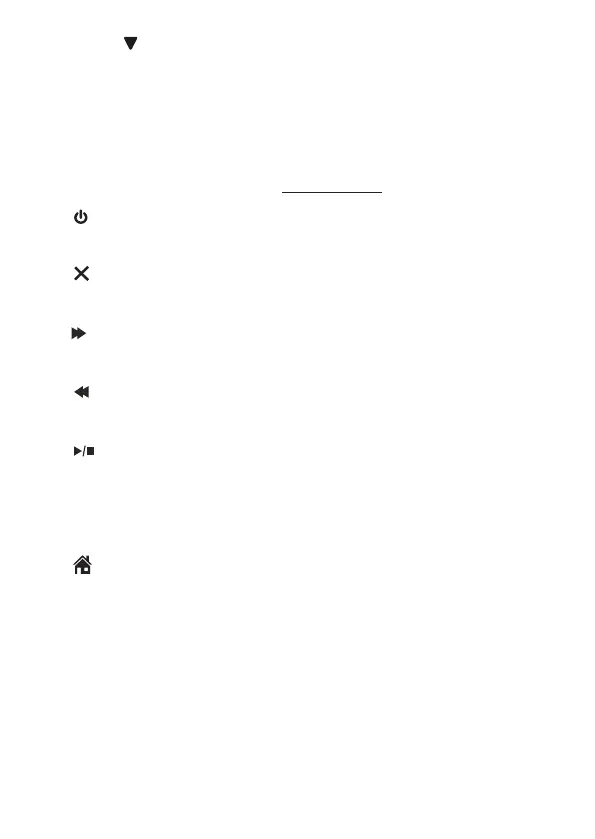29
13. CALLS
• In idle mode: Press to access the call log.
• In Menu mode / Phonebook list / Redial list / Call List: Press to
scroll down the menu items.
14. REDIAL/PAUSE
• In redial list: Press repeatedly to view the last ten numbers dialed.
• In predialing / editing mode: Press and hold to insert a dialing pause.
15.
ANSWER ON
• In idle mode: Press to turn the answering system on or off.
16.
DELETE
• Press to delete the current playing message.
1 7.
/SKIP
• Press to play the next message.
18.
/REPEAT
• Press to play the previous message.
19.
/PLAY/STOP
• Press to play message.
• Press to stop playing message.
20. USB CHARGING PORT
21. HOME (Speakerphone)
• Press to make or answer a home call.
• Flashes quickly when there is an incoming home call.
• Flashes slowly when a home call is on hold.
22. MOBILE 1/MOBILE 2 LIGHTS
Flashes quickly when there is an incoming mobile call.
Flashes slowly when a mobile call is on hold.