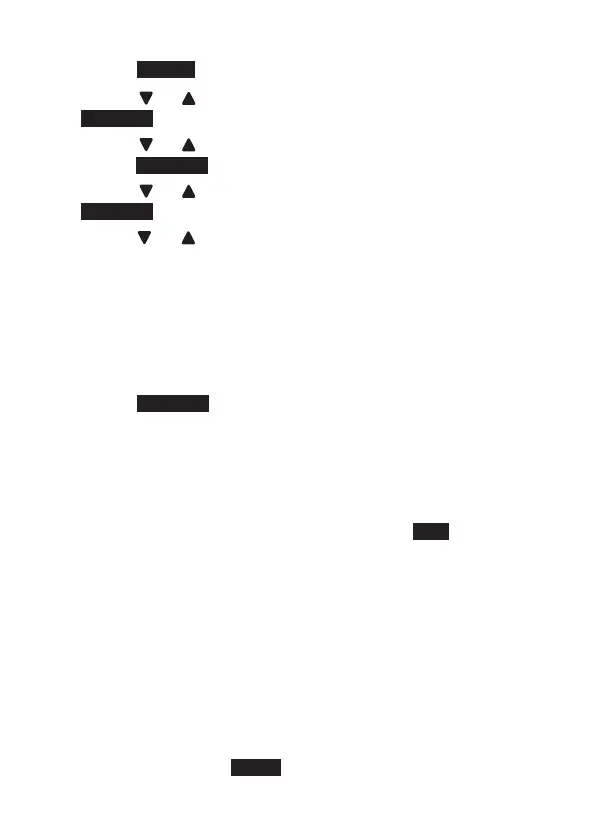46
To download a mobile phone phonebook:
1.
Press MENU on the telephone base in idle mode.
2. Press or to highlight Bluetooth, and then press
SELECT .
3. Press or to highlight Download PB, and then
press SELECT .
4. Press or to highlight a device, and then press
SELECT .
5. Press or to highlight one of the following options:
• Phone memory - download all contacts stored in
your phone memory.
• SIM card only - download all contacts stored in
your SIM card.
• Phone and SIM - download all contacts stored in
both your phone memory and SIM card.
Press SELECT . During the download, the telephone
base displays the progress. All handsets display
Downloading...
• Your mobile phone may require a passcode. In this
case the screen displays Check mobile. ENTER
PASSCODE. Enter the mobile phone passcode
into the telephone base and press
SET to save.
• Your mobile phone may require you to press a
key to confirm the phonebook download.
• If the selected device’s phonebook has already
been downloaded to your telephone system
before, the telephone base displays the last
update date of your mobile phone. The phonebook
stored on your telephone system for that mobile
phone will be erased and replaced with the
current mobile phone phonebook. If you have
edited the downloaded entries, those changes will
be lost. Press NEXT to start the download.