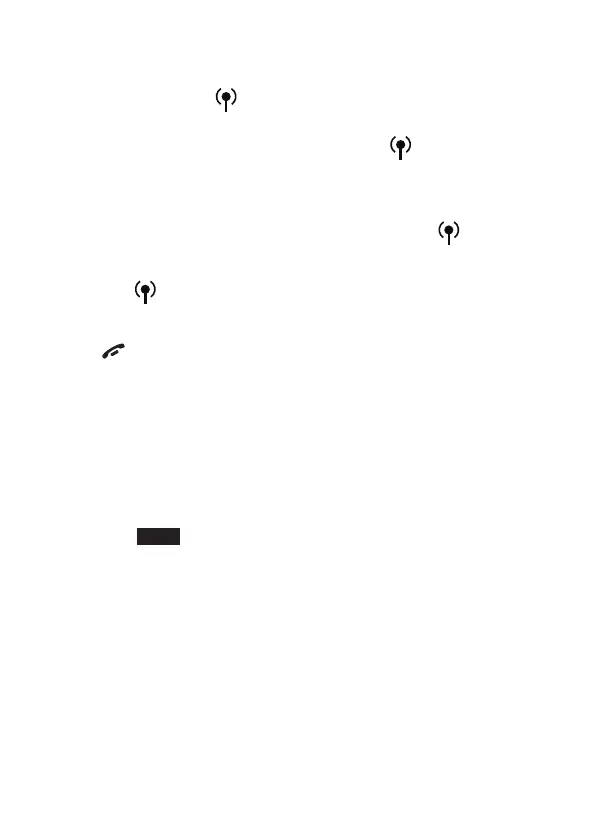53
Using the handset:
To make a mobile call:
• When pressing
MOBILE, the screen shows Select
a device
of the handset screen. Then, press MOBILE or
MENU/SELECT key and enter the telephone number.
To predial
a mobile call:
• Enter the telephone number, then press
MOBILE.
To answer
a mobile call:
• Press
MOBILE.
To end
a mobile call:
Press
OFF/CLEAR, or put the handset in the telephone
base or charger.
Using the telephone base:
To make a mobile call:
1. Press MOBILE 1 or MOBILE 2, then enter the
telephone number.
2. Press
DIAL.
To predial
a mobile call:
• Enter the telephone number, then press
MOBILE 1 or
MOBILE 2.