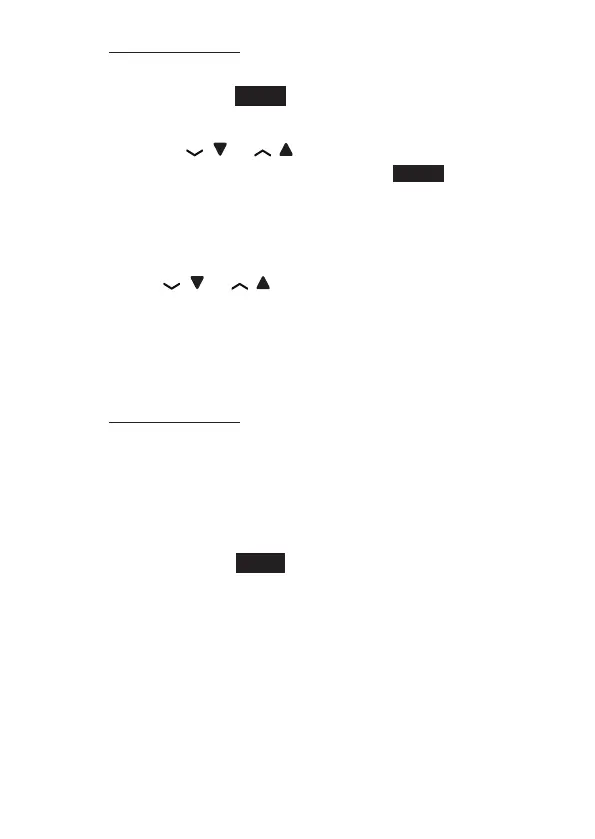87
• Press and hold REDIAL/PAUSE on the telephone
base, to enter a dialing pause (a P appears).
3. Press SELECT or
NEXT.
• If using the telephone base, you will need
to press
/ or / to highlight one of the
following types, and then press NEXT:
Home | Mobile | Work | Other
4. The handset displays Enter name. Use the dialing
keys to edit the name.
• Press
/ or / to move the cursor to the left
or right.
• Press 0 to add a space.
• Press MUTE/DELETE on a handset, or X/DELETE
on the telephone base, to erase a character.
• Press and hold MUTE/DELETE on a handset, or
X/DELETE on the telephone base, to erase all
characters.
• Press # (pound key) to move the last word to the
front. For example, Johnson Charlie becomes
Charlie Johnson when you press # (pound key).
5. Press SELECT or
SAVE