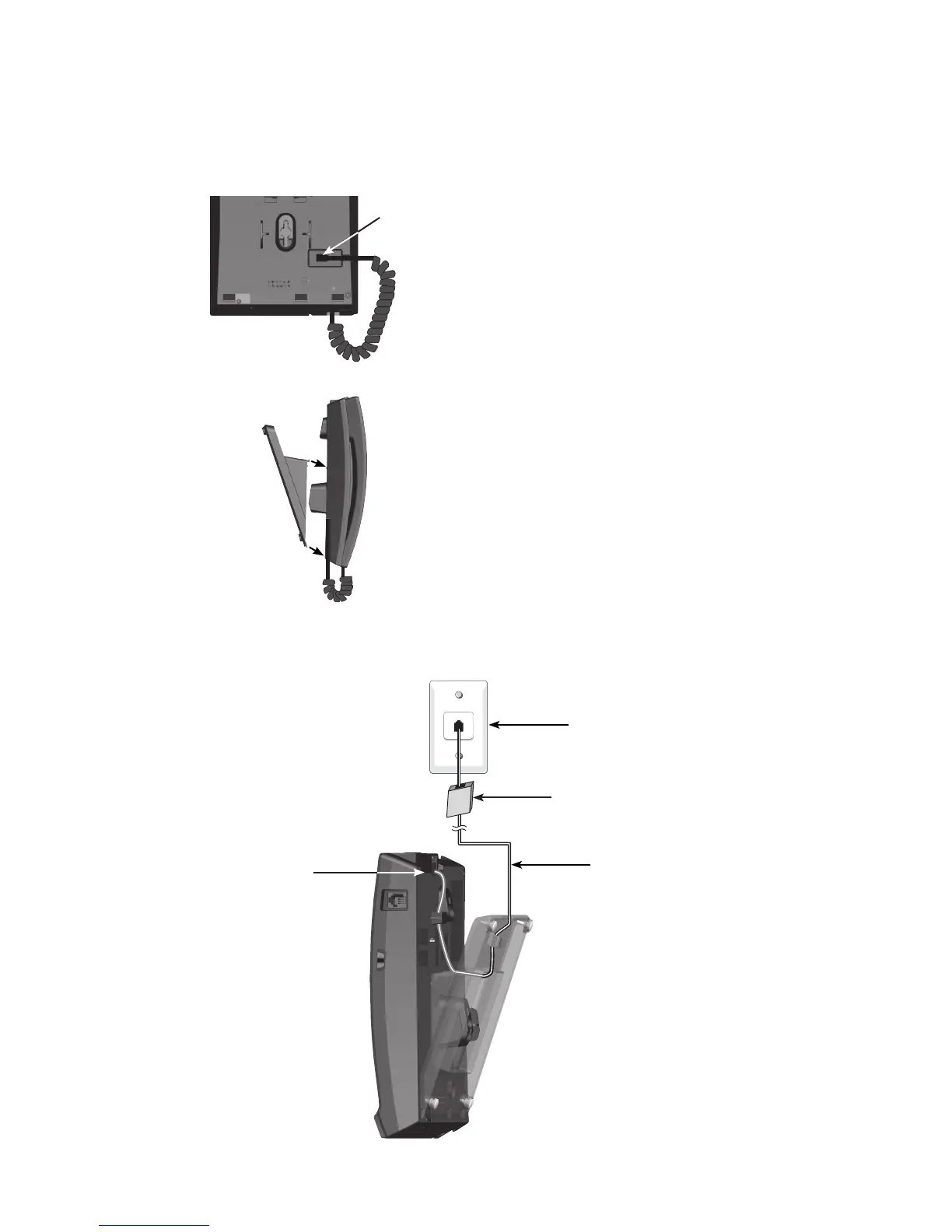2
Telephone base installation
This telephone can be adapted to desktop use or mount on a standard telephone wall plate.
Installation option - desktop position
Turn the telephone base over with the bottom side facing up. Connect the coiled handset cord to the telephone base.
Insert the tabs into the grooves to afx the mounting bracket in place.
Install the telephone base as shown below.
1.
2.
3.
Telephone wall jack
If you have High Speed Internet
Access service, a DSL filter (not
included) is required.
Telephone line jack
Telephone line cord
Coiled handset cord jack
Installation