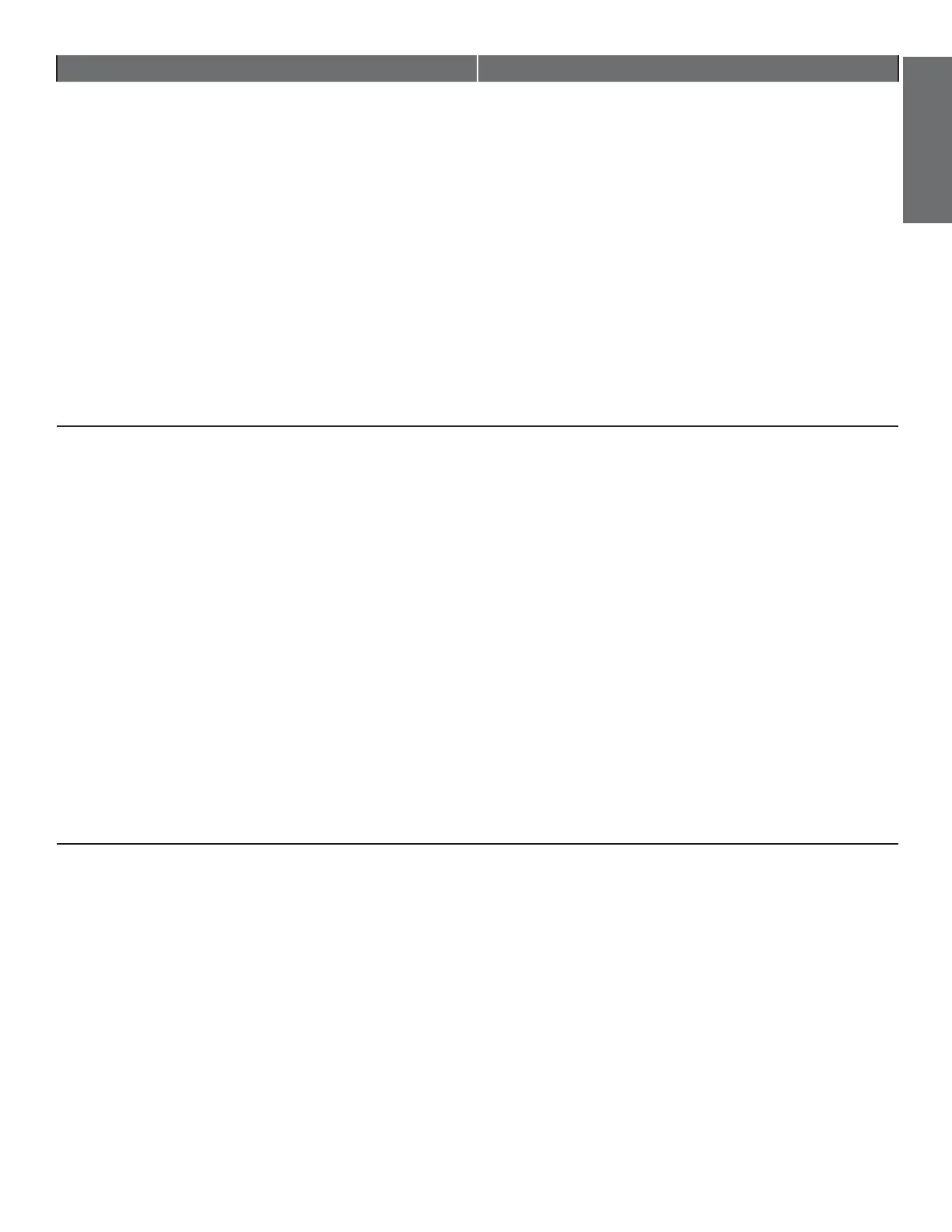EN - 19
English
Question Suggestions
I cannot dial out.
• Try all the above suggestions.
• Make sure there is a dial tone before
dialing.
• Eliminate any background noise. Mute the
telephone before dialing, if applicable, or
dial from another room in your unit with
less background noise.
• If other telephones in your hotel are
having the same problem, the problem
is in the wiring or telephone service.
Contact your telephone service provider
(charges may apply).
The telephone does not ring when there is an
incoming call.
• Make sure the telephone line cord is
plugged in properly.
• If other telephones in your hotel are
having the same problem, the problem
is in the wiring or telephone service.
Contact your telephone service provider
(charges may apply).
• Test a working telephone at the
telephone wall jack. If another telephone
has the same problem, the problem is
in the telephone wall jack. Contact your
telephone service provider (charges may
apply).
• The telephone line cord may be defective.
Install a new telephone line cord.
