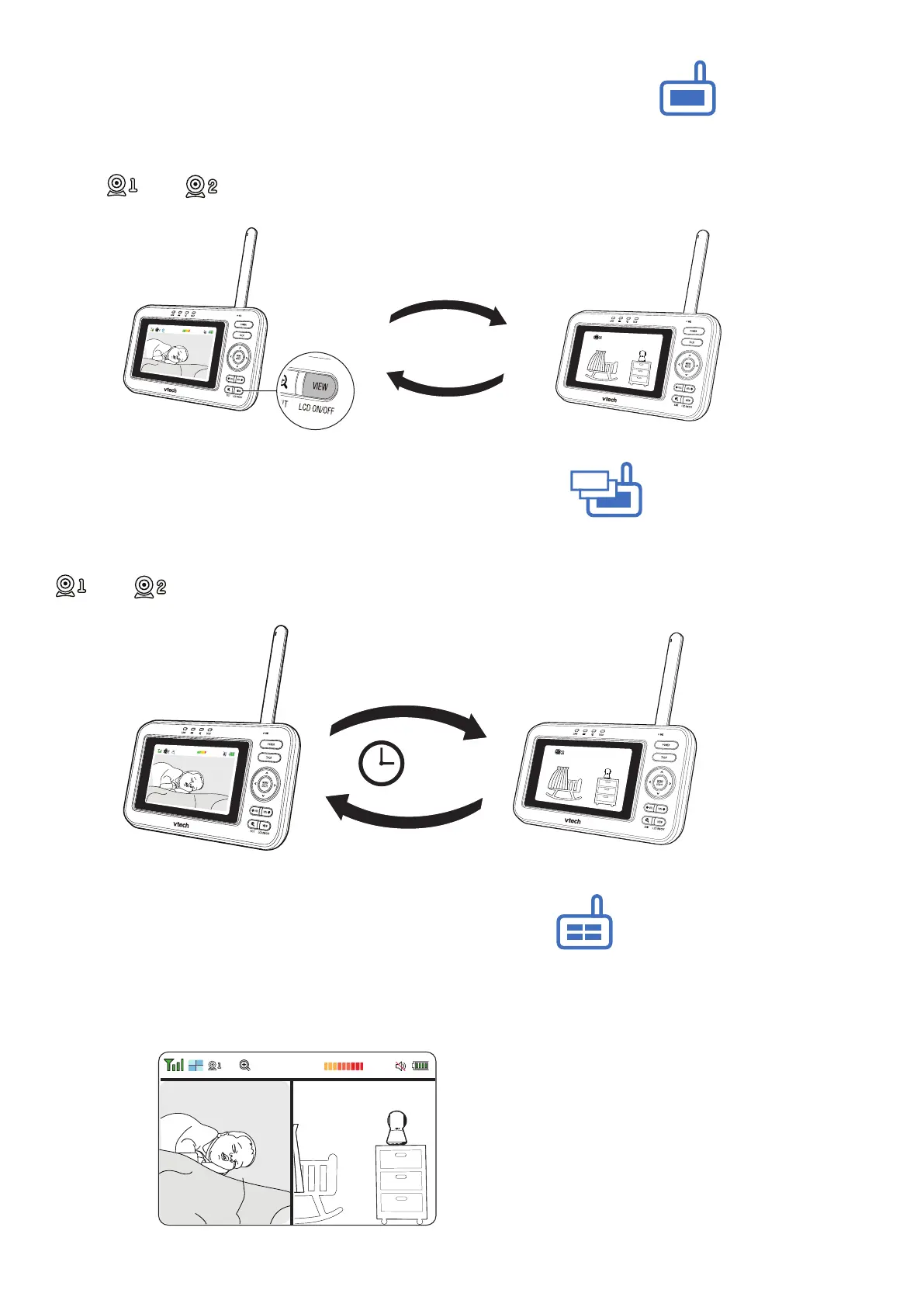Change different views - Single CAM
Change different views - Patrol
In Single CAM or Patrol mode, press VIEW to switch between the image of baby
units
and .
Select Patrol as your monitoring mode to alternately view the image from baby units
and every 10 seconds.
Press VIEW
Select Split as your monitoring mode to view the images from both baby units at
once.
Change different views - Split
10s