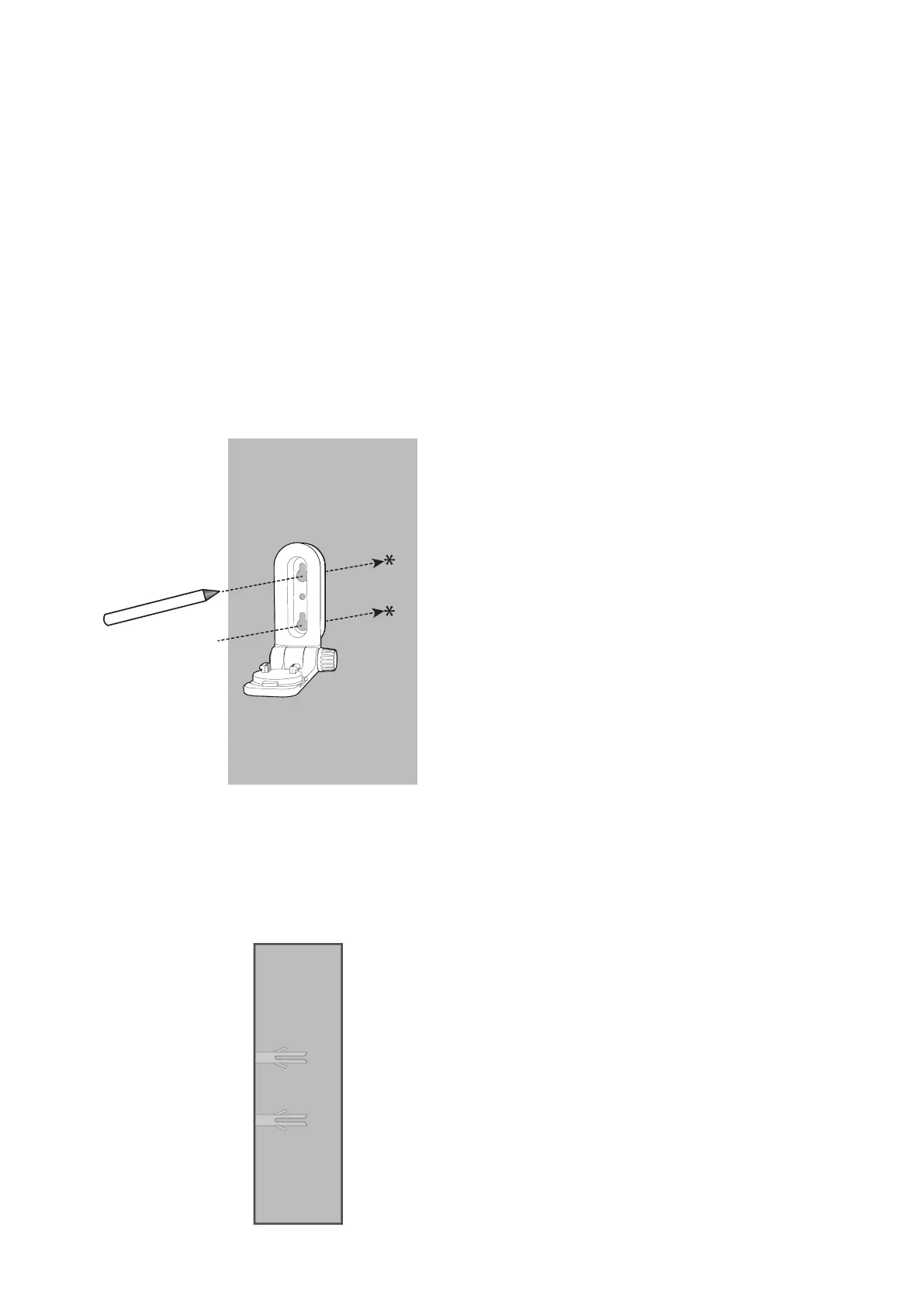Additional Information
Wall Mount (Optional)
1. Place the wall mount bracket on a wall and then use a pencil to mark two holes in
parallel. Remove the wall mount bracket and drill two holes in the wall (7/32 inch
drill bit).
2. If you drill the holes into a stud, go to step 3.
• If you drill the holes into an object other than a stud, insert the wall anchors into
the holes. Tap gently on the ends with a hammer until the wall anchors are flush
with the wall.
Notes:
• Check for reception strength and camera angle before drilling the holes.
• The types of screws and anchors you need depend on the composition of the
wall. You may need to purchase the screws and anchors separately to mount your
camera units.