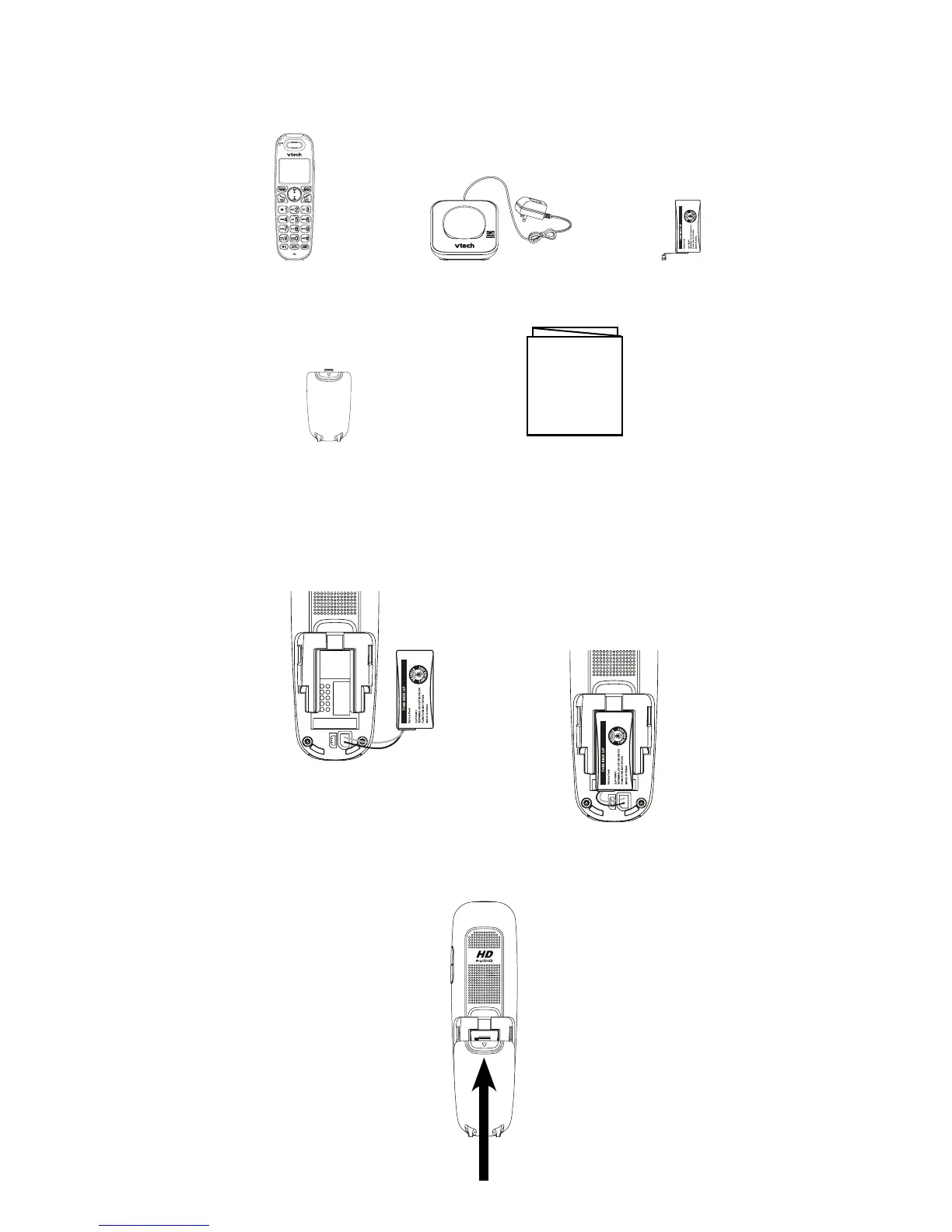2
Parts checklist
Your telephone package contains the following items.
Save your sales receipt and original packaging in the event
warranty service is necessary.
Cordless handset Handset charger and
charger adapter
Battery compartment cover
Battery
User’s manual
Handset battery installation
Plug the battery connector
securely into the socket.
1. Place the battery with
the label THIS SIDE UP
facing up and the
wires inside the battery
compartment.
2.
Slide the battery compartment cover towards the center
of the handset until it clicks into place.
3.
User’s manual
