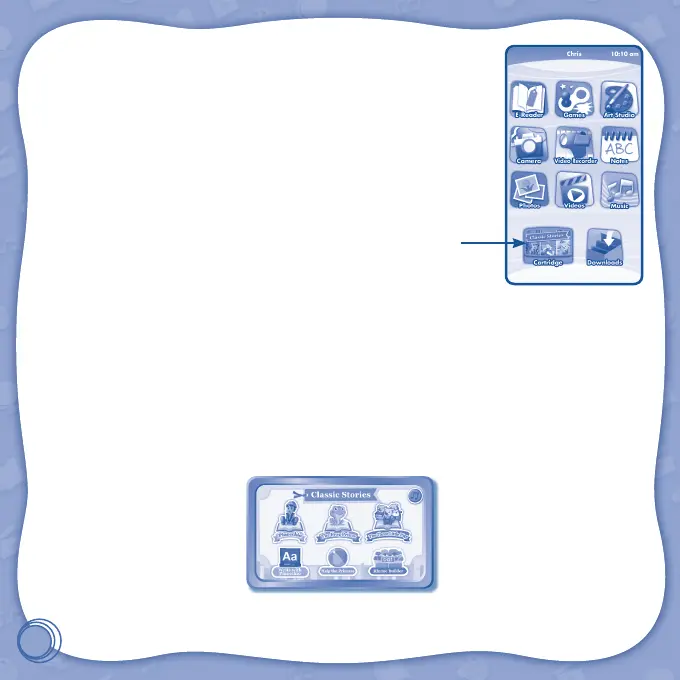3
STEP 2: Select the Cartridge Icon
Touch the cartridge icon on the InnoTab
®
desktop.
Note: Your InnoTab
®
desktop may look slightly different from the image on the
right, depending on which version of InnoTab
®
you own.
STEP 3: Choose How You Want to Play
There are six ways to play. Touch an icon to choose one.
Pinocchio: Read or listen to the interactive e-Book and answer questions about the story.
The Frog Prince: Read or listen to the interactive e-Book and answer questions about the story.
The Three Little Pigs: Read or listen to the interactive e-Book and answer questions about the story.
Write with Pinocchio: Learn and write letters in the classroom with Pinocchio.
Help the Princess: Use phonics to help the princess and the frog get the items they need.
Rhyme Builder: Lend a hand to the third little pig as he uses rhymes to build his brick house.
Cartridge icon
