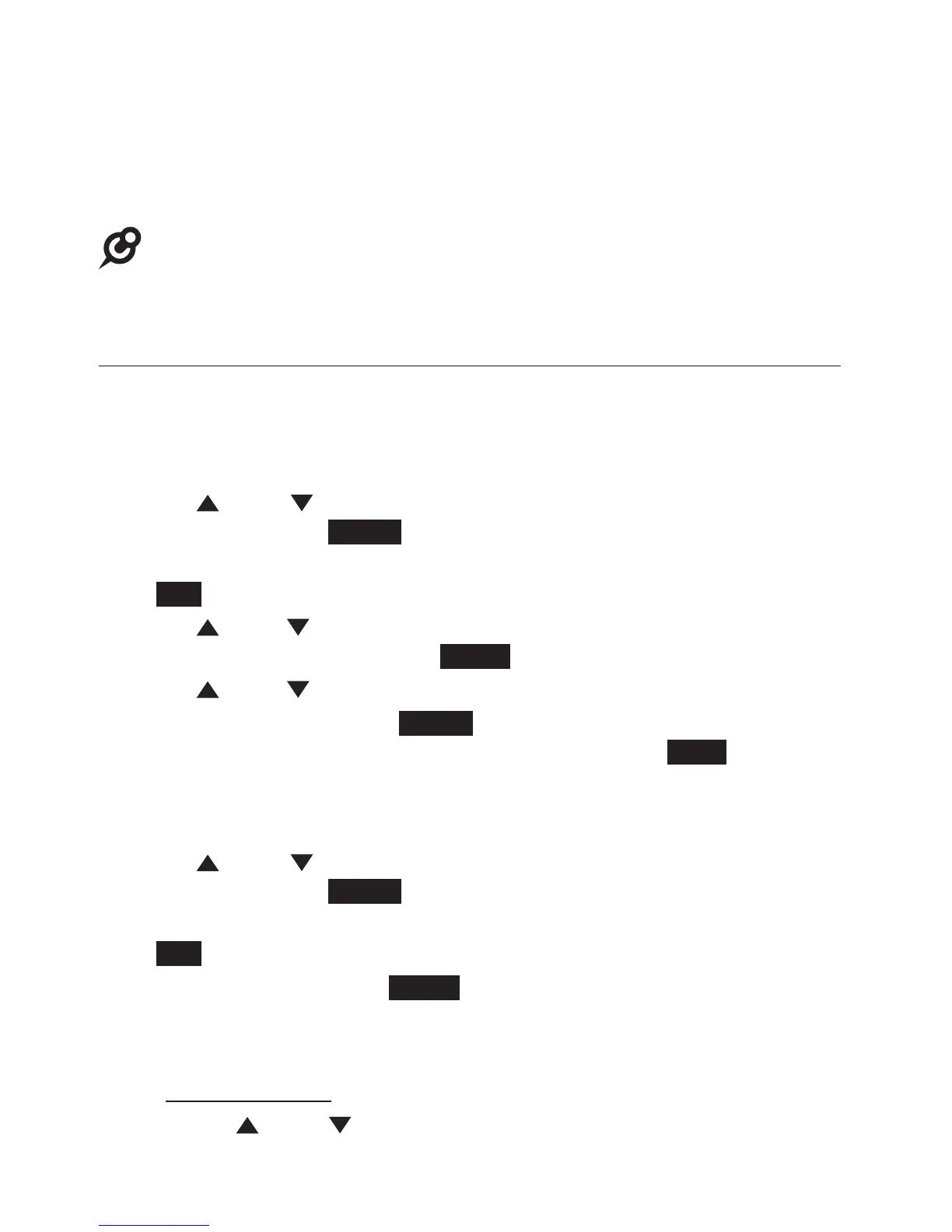46
Telephone operation
Speed dial
This handset has 10 speed dial locations where you can store and
dial phone numbers or system extension numbers. You can store up
to 32 digits in each location.
NOTE: By default, pressing speed dial keys 0 to 9 will make an intercom call to the
corresponding registered extension.
Assign a speed dial entry
Use the following steps to program the speed dial keys.
To copy entry from directory or select an extension:
1. When the handset is idle, press MENU/SELECT.
2. Press DIR or CID to scroll to Speed dial, then press
MENU/SELECT or Select.
3. Press the desired speed dial key (0-9), then press MENU/SELECT
or Edit.
4. Press DIR or CID to scroll to Add from DIR or Call extension,
then press MENU/SELECT or Select.
5. Press DIR or CID to choose a desired entry.
6. Press MENU/SELECT or Select to save the setting. To exit
without making changes, press OFF/CANCEL or Back.
To add a new phone number:
1. When the handset is idle, press MENU/SELECT.
2. Press DIR or CID to scroll to Speed dial, then press
MENU/SELECT or Select.
3. Press the desired speed dial key (0-9), then press MENU/SELECT
or Edit.
4. Press MENU/SELECT or Select to choose New number.
5. Use the dialing keys to enter the number (up to 32 digits).
• Press MUTE/DELETE to delete a digit.
• Press and hold MUTE/DELETE to delete all digits.
• Press DIR or CID to move the cursor to the left or right.