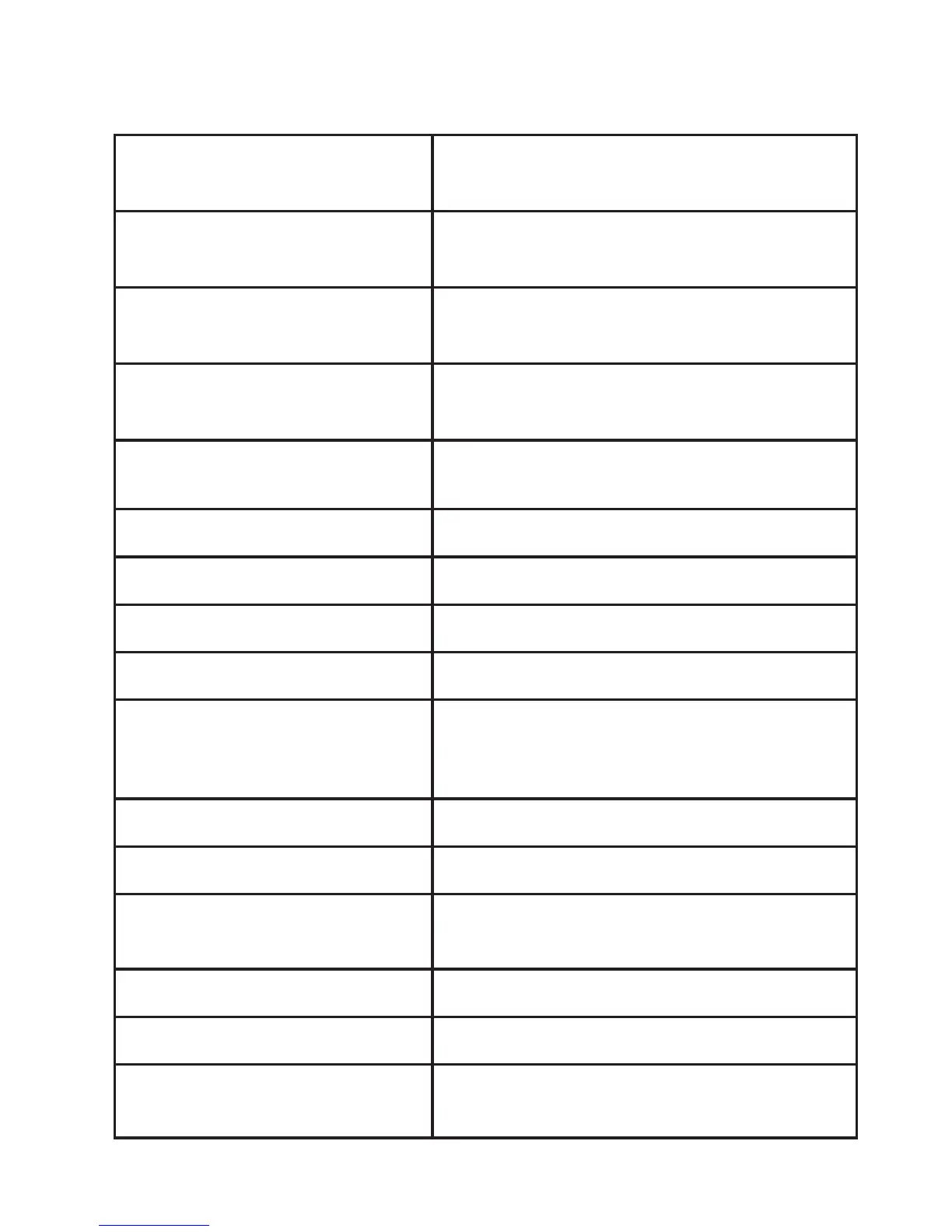75
All calls
deleted.
All Caller ID histories are deleted.
All group
settings clear.
All group settings for paging call are
cleared.
All old msgs
deleted.
All old messages in the private
mailbox are deleted.
Call history
empty
There are no entries in the caller ID
history.
Calling:
The handset is making an intercom
call.
Conf.
The handset is in a conference call.
Contact saved
A number is saved to the directory.
Deleted
A Caller ID history is deleted.
Directory empty
There are no directory entries.
Directory full
The directory is full. You cannot save
new entries unless you delete some
current entries.
Do Not Disturb
The do not disturb feature is on.
Ended
You have just ended a call.
Extension busy
The destinatioin extension is on an
intercom call.
Intercom
The handset is on an intercom call.
---Intercom---
There is an intercom call coming in.
Intercom in use
The handset is holding an intercom
call and cannot barge-in a line.
Appendix
Handset display screen messages