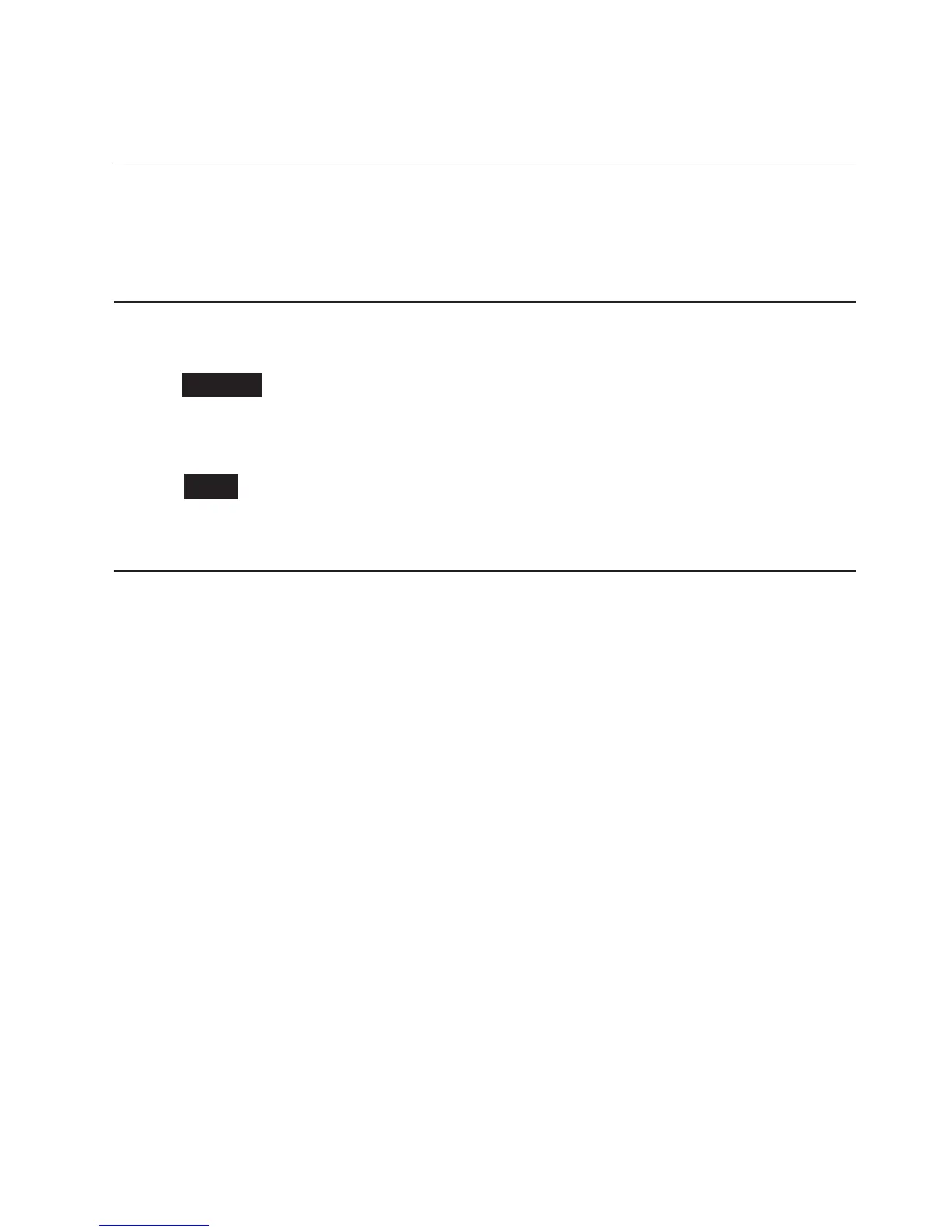67
New message indication
The
handset
displays XX New messages when there are new
messages and/or memos in the private mailbox.
Call screening
When the answering system and call screening are turned on (see
Call screening on page 65), and a message is being recorded,
press Screen to hear the incoming message.
During message recording, press -/VOLUME/+ to adjust the
volume.
Press Stop to stop the call screening.
Call intercept
When a caller is leaving a message on your private mailbox,
you can stop the recording and talk to the caller by pressing the
corresponding line key (LINE 1-LINE 4). You can turn this feature
on or off. See Call intercept on page 65.
Answering system
Answering system operation
