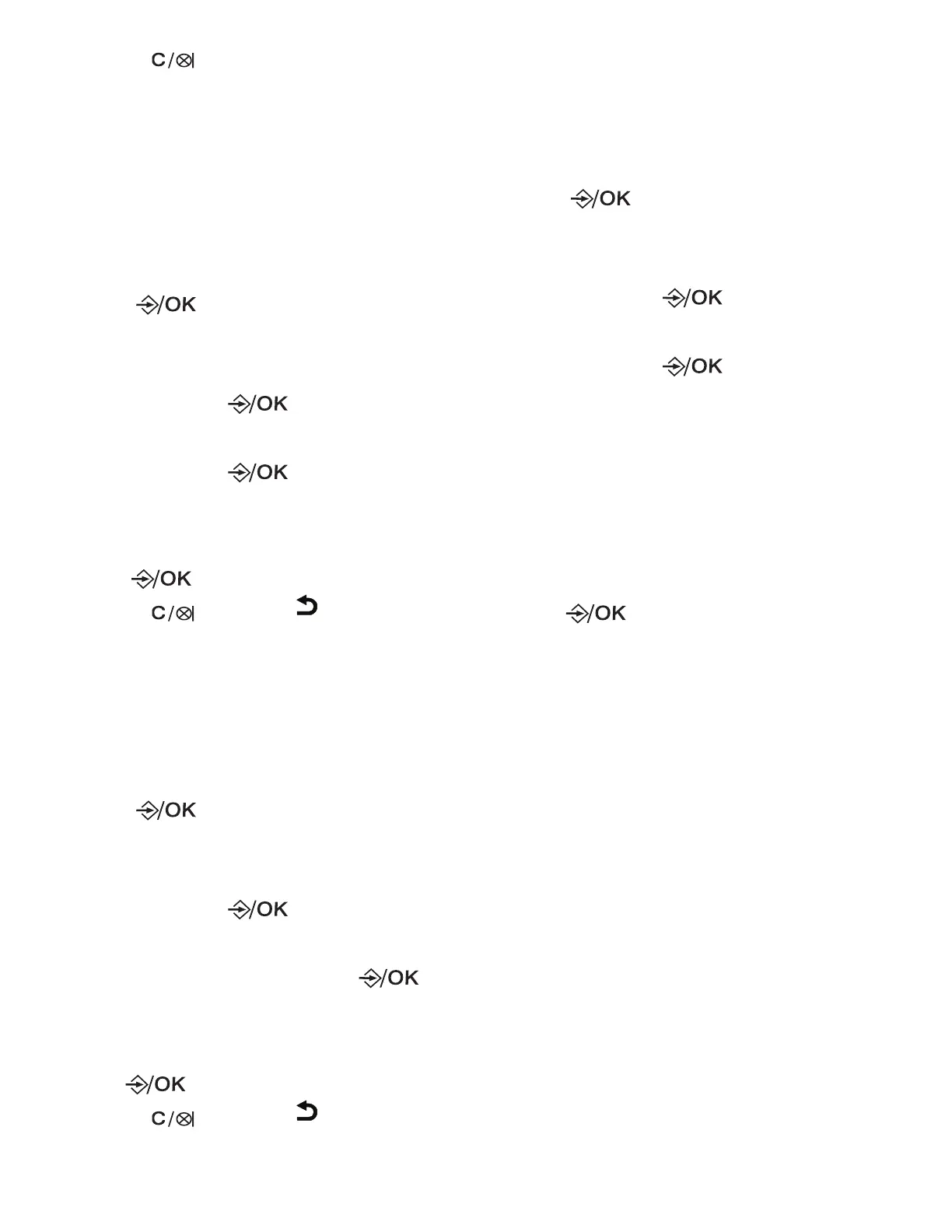35
• Press to delete and the
keypad to enter.
Configure handset display
Display handset name or time
You can choose to display the handset
name or time.
1. Press when the phone is not
in use.
2. Press ▼/▲ to choose HS SETTINGS,
and then press to select.
3. Press ▼/▲ to choose HS DISPLAY,
and then press to select.
4. Press ▼/▲ to select HANDSET NAME
or TIME.
5. Press to save.
• Press to select and return
to previous menu.
Set auto answer
You can set your handset to auto answer
the call once you lift it from the base.
1. Press when the phone is not
in use.
2. Press ▼/▲ to choose HS SETTINGS,
and then press to select.
3. Press ▼/▲ to choose AUTO
ANSWER, and then press to
select.
4. Press ▼/▲ to choose ON or OFF.
5. Press to save.
• Press to select and return
to previous menu.
Select base
You can select the handset to register
to a different base if you have a multi-
handset system of CS2000/CS2050.
1. Press when the phone is not
in use.
2. Press ▼/▲ to choose HS SETTINGS,
and then press to select.
3. Press ▼/▲ to choose SELECT BASE,
and then press to select.
• BASE 1
X
displays.
•
X
next to the base name means
it is currently registered to this
base.
• For example, if you have 2 bases,
you can press ▼/▲ to choose
BASE 1 or BASE 2.
4. Press to confirm.
• PLEASE WAIT flashes, and then
BS SELECTED displays.
• You hear a confirmation tone.
