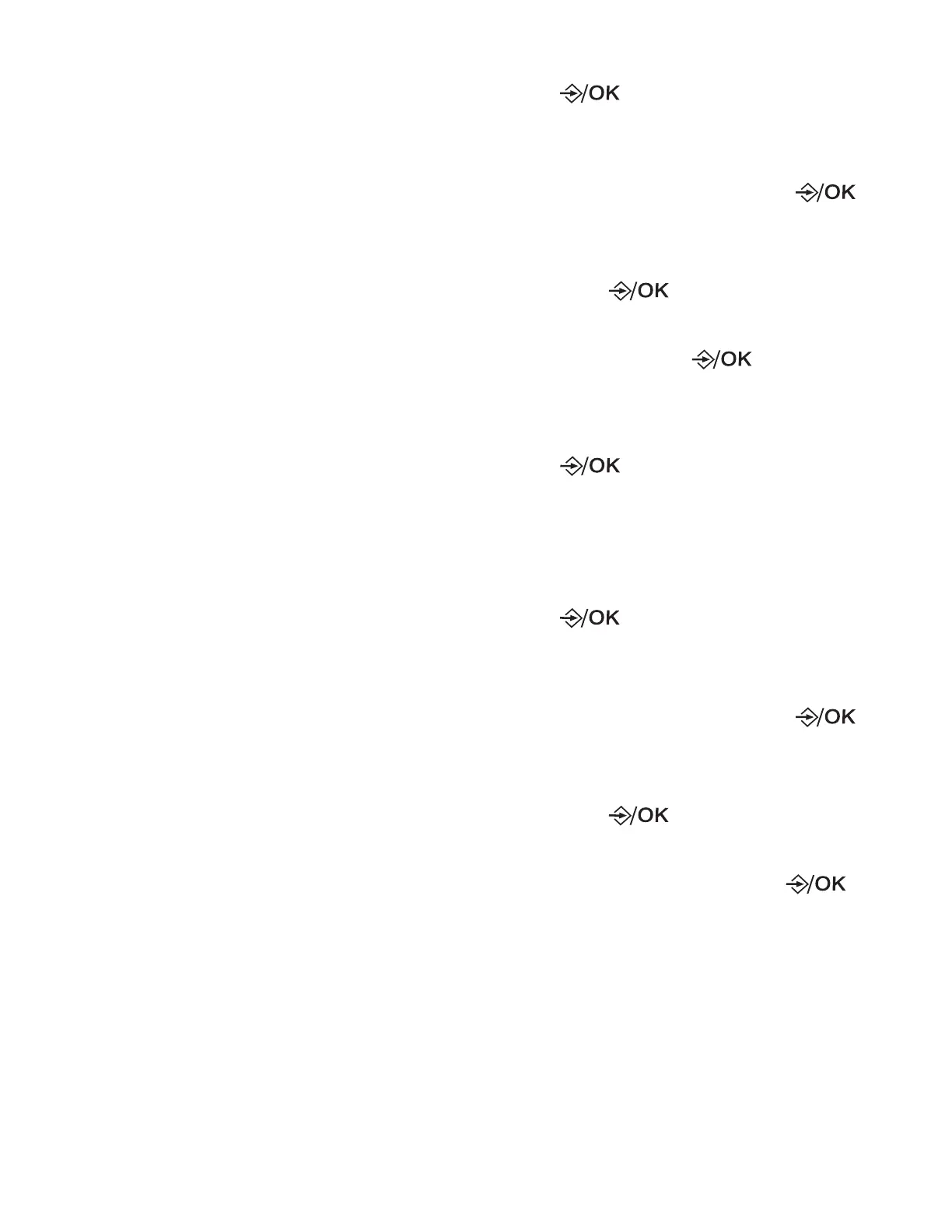39
Answering system and
settings (CS2050 series
only)
Set your built-in answering
system
The answering system can record and
store up to 99 messages. Each message
can be up to three minutes in length. The
total storage capacity for the outgoing
message, messages and memos is
approximately 15 minutes. The actual
recording time depends on individual
message characteristics.
Your answering system allows you to
set your outgoing message, to save and
delete messages, activate call screening,
to set number of rings before pick up,
and to access remotely.
NOTE
• Make sure you Set date and time
correctly.
Set the answer mode
The answering system has two types of
answer mode. One is ANS & REC, and
the other one is ANSWER ONLY.
ANS & REC is the default setting, and it
answers the calls and allows callers to
leave a message. ANSWER ONLY, on
the other hand, only answer the calls
but it does not allow callers to leave any
messages. It will prompt callers to call
back later.
1. Press when the phone is not in
use.
2. Press ▼/▲ to scroll to ANS.
MACHINE, and then press to
select.
3. Press ▼/▲ to scroll to TAM SETTINGS,
and press to select.
4. Press ▼/▲ to scroll to ANSWER
MODE, and press to select.
5. Press ▼/▲ to select ANS & REC or
ANSWER ONLY.
6. Press to confirm.
Select the answering system
language
1. Press when the phone is not in
use.
2. Press ▼/▲ to scroll to ANS.
MACHINE, and then press to
select.
3. Press ▼/▲ to scroll to TAM SETTINGS,
and press to select.
4. Press ▼/▲ to scroll to TAM
LANGUAGE, and press to
select. Select from the following
languages:
• DEUTSCH;
• FRANCAIS; and
• ENGLISH.
