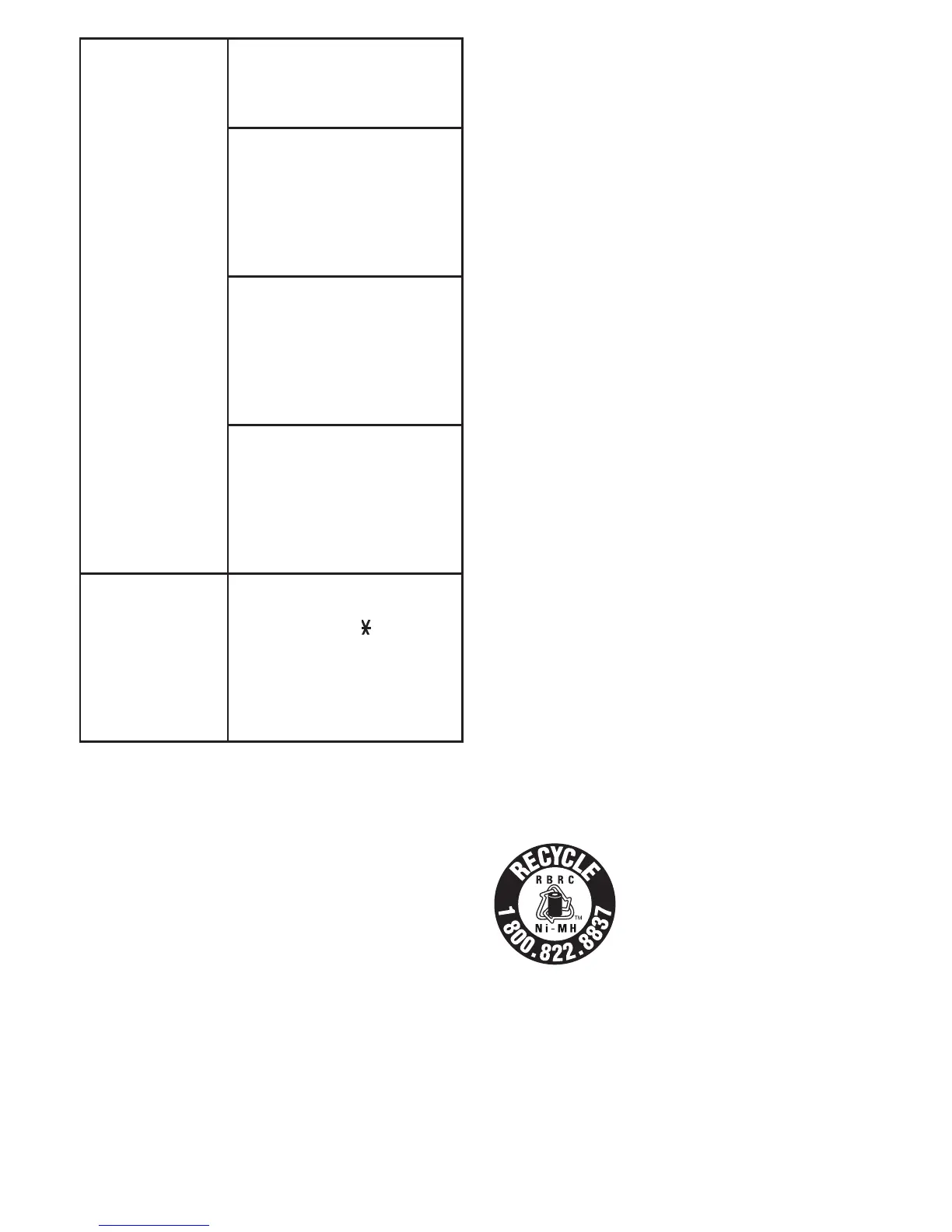39
The RBRC
®
seal
The RBRC
®
seal on the nickel-metal
hydride battery indicates that VTech
Communications, Inc. is voluntarily
participating in an industry program to
collect and recycle these batteries at the
end of their useful lives, when taken out
of service within the United States and
Canada.
The RBRC
®
program provides a
convenient alternative to placing used
nickel-metal hydride batteries into the
trash or municipal waste, which may be
illegal in your area.
VTech’s participation in RBRC
®
makes it
easy for you to drop off the spent battery
at local retailers participating in the
RBRC
®
program or at authorized VTech
product service centers. Please call
1 (800) 8 BATTERY
®
for information on
Ni-MH battery recycling and disposal
bans/restrictions in your area. VTech’s
involvement in this program is part
of its commitment to protecting our
environment and conserving natural
resources.
RBRC
®
and 1 (800) 8 BATTERY
®
are registered trademarks of
Rechargeable Battery Recycling
Corporation.
I subscribe to a
nontraditional
telephone
service that
uses my
computer
to establish
connections,
and my
telephone
doesn’t work.
Make sure your computer
is powered on, and
your Internet is working
properly.
Make sure to plug your
USB telephone adapter
into a dedicated USB port
on your computer. Do not
plug into a multiple port
USB hub (USB splitter)
that is not powered.
In a few rare instances,
the USB port on your
computer may not have
enough power. In these
instances, try using a
USB hub with its own
external power supply.
If you are using a firewall,
it may prevent access
to your nontraditional
telephone service.
Contact your service
provider for more
information.
I accidentally
set my LCD
language to
Spanish or
French, and I
don’t know how
to change it
back to English.
While the handset is
not in use, press MENU
and then enter 364# to
change the handset LCD
language back to English.