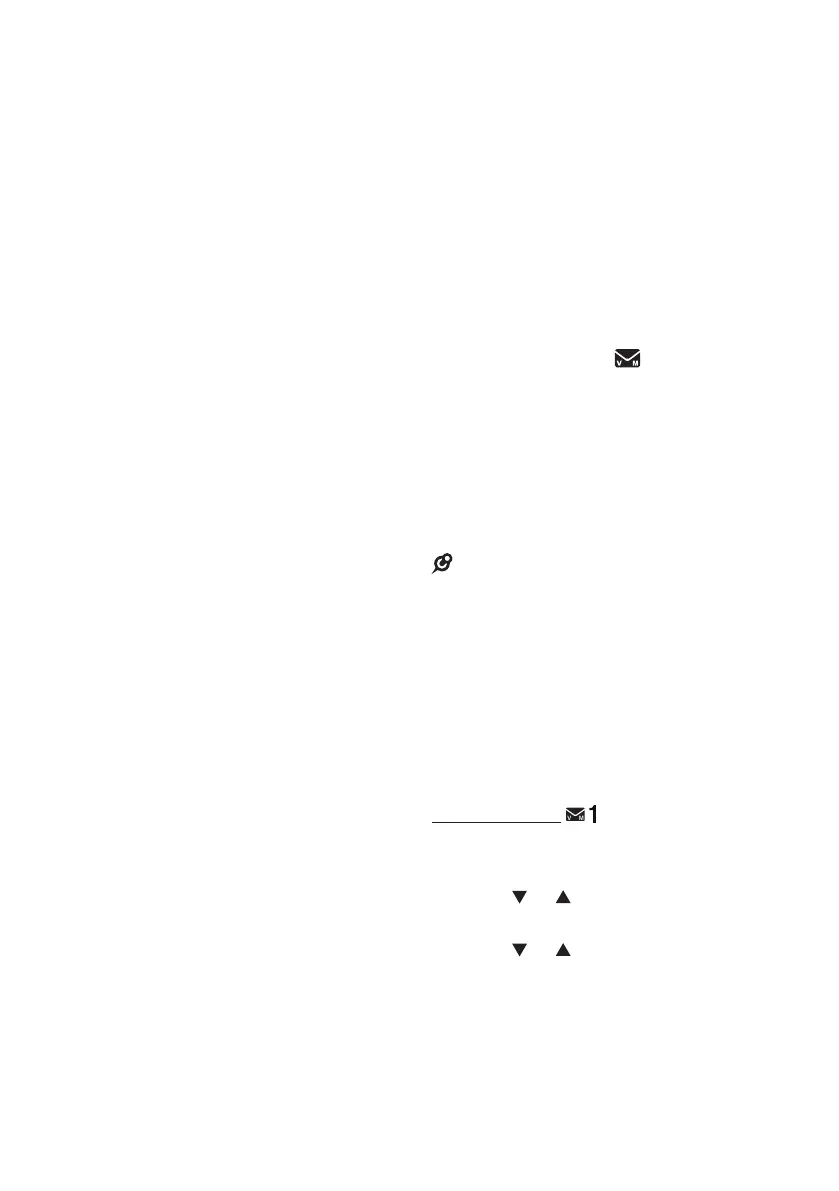36
Using your built-in
answering system and
voicemail service
You can use your answering system and
voicemail service together by setting
your answering system to answer before
voicemail service answers as described
below. To learn how to program your
voicemail settings, contact your
telephone service provider.
If you are on a call, or if the answering
system is busy recording a message
and you receive another call, the second
caller can leave a voicemail message.
Set your answering system to answer
calls at least two rings earlier than
your voicemail service is set to answer.
For example, if your voicemail service
answers after six rings, set your
answering system to answer after four
rings. Some voicemail service providers
may program the delay before answering
calls in seconds instead of rings. In this
case, allow six seconds per ring when
determining the appropriate setting.
Retrieve voicemail from
telephone service
Voicemail is a feature available from
most telephone service providers. It
may be included with your telephone
service, or may be optional. Fees may
apply.
Retrieve voicemail
When you received a voicemail, the
handset and the telephone base display
New voicemail and .
To retrieve, you typically dial an access
number provided by your telephone
service provider, and then enter a
security code. Contact your telephone
service provider for instructions on how
to configure the voicemail settings and
listen to messages.
After you have listened to all new
voicemail messages, the indicators on the
screen turn off automatically.
Set your voicemail number
You can save your access number on
each handset and the telephone base for
easy access to your voicemail. After you
saved the voicemail number, you can
press and hold to retrieve voicemail.
Press MENU when the phone is not
in use.
Press or to choose Settings,
and then press SELECT.
Press or to choose Voicemail #,
and then press SELECT.
Use the dialing keys to enter the
voicemail number (up to 30 digits).
Press SELECT to save. You hear a
confirmation tone.
•
1.
2.
3.
4.
5.