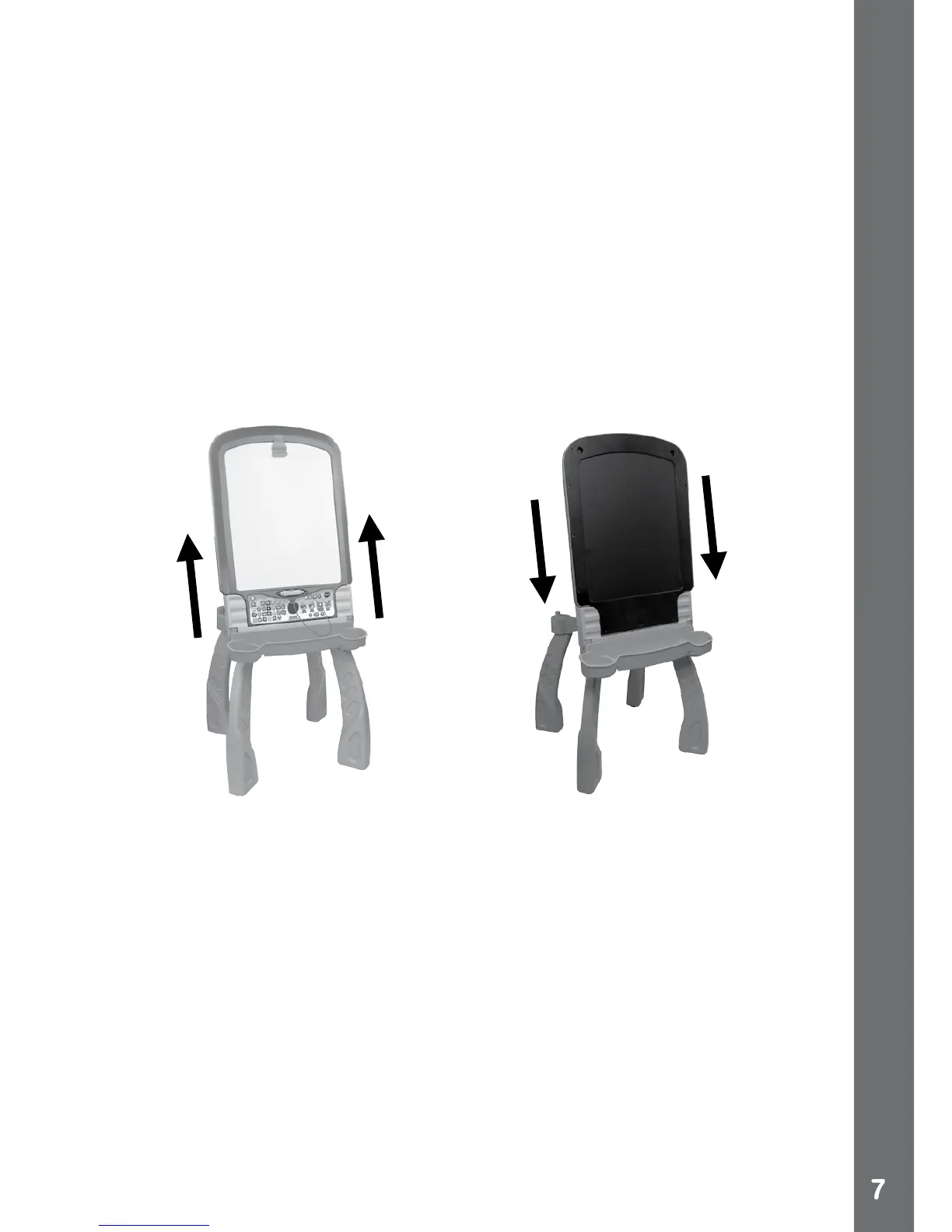TRANSfORm fROm DRY-ERASE BOARD TO
CHALKBOARD
Step 1:
Make sure the MAGIC PEN is placed in the MAGIC PEN HOLDER.
Step 2:
Detach the CHALKBOARD/DRY-ERASE BOARD (A) from the stand
by pulling up, turning it over to the chalkboard side and putting it into
the stand again.
To change the chalkboard back into a dry-erase board, reverse the
order of the steps above.
TRANSfORmATION INSTRUCTIONS