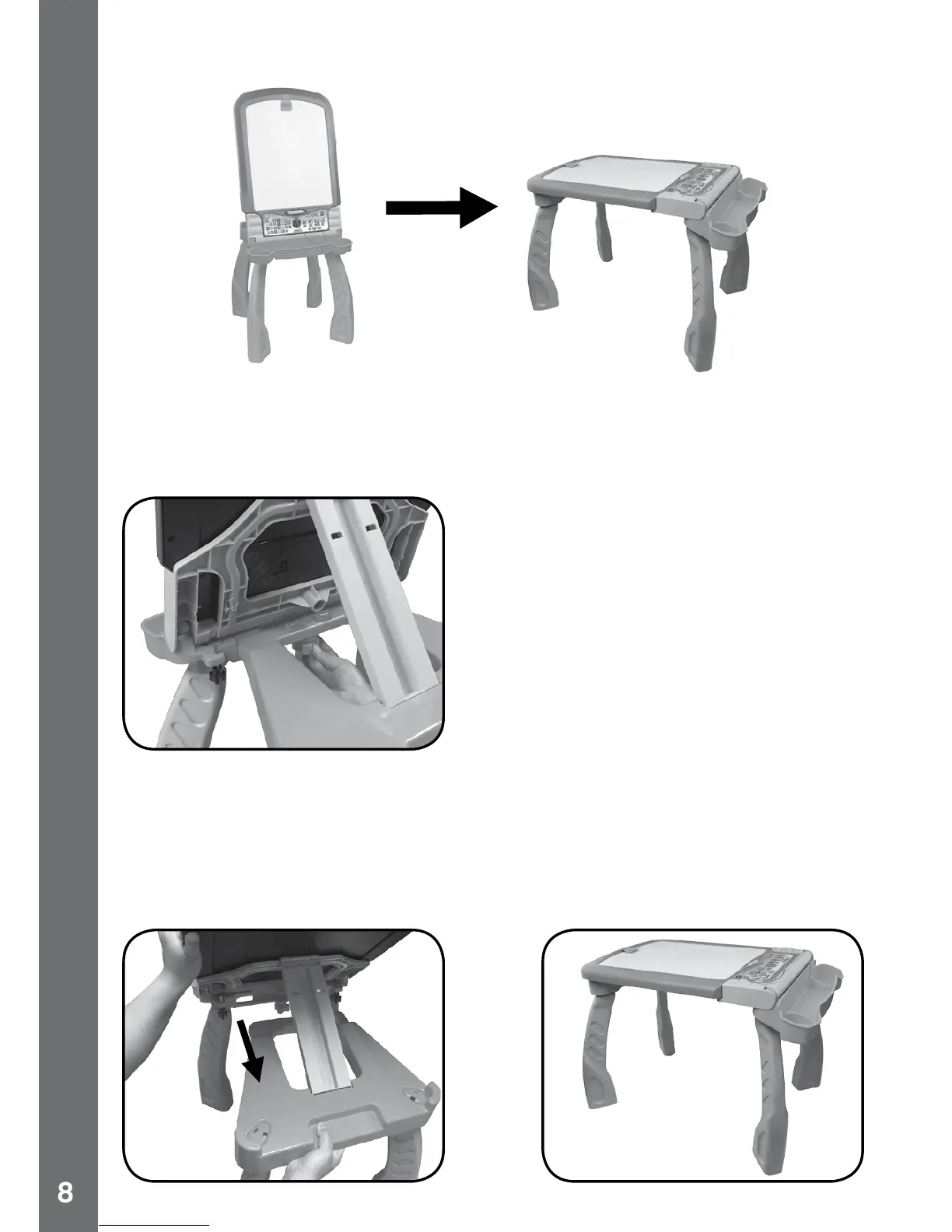TRANSFORM FROM EASEL TO DRAWING TABLE
Step 1:
Make sure the unit is turned OFF and in DRY-ERASE BOARD mode
before transforming. Loosen the center screw by pushing in and turning
it counterclockwise.
Step 2:
Hold the CHALKBOARD/DRY-ERASE BOARD (A) with one hand and
with the other hand, move the back legs slowly backwards until the
CHALKBOARD/DRY-ERASE BOARD (A) lies horizontally on the four
LEGS.
TRANSfORmATION INSTRUCTIONS