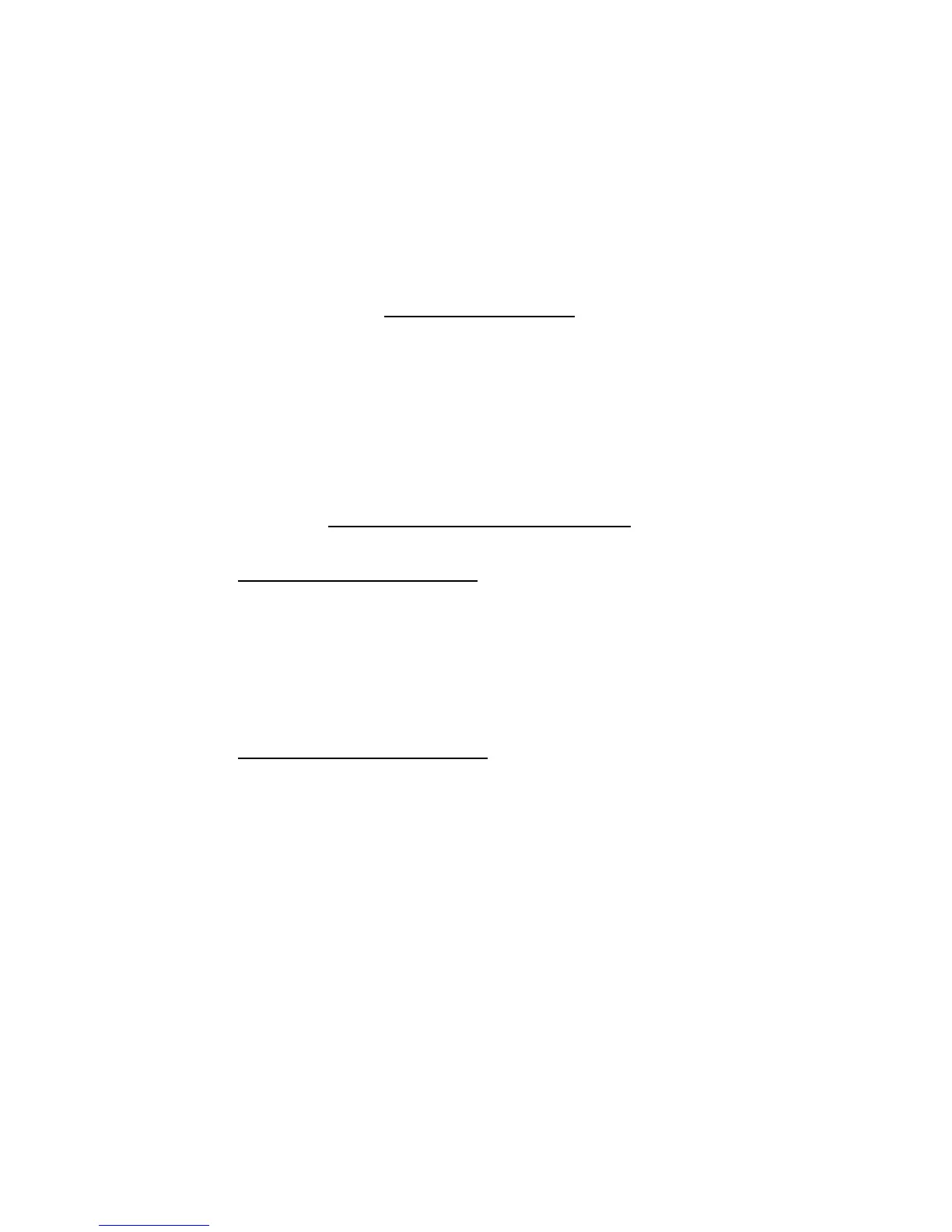OPERATING RANGE
The operating range of the audio monitor is up to 300 meters (1000 feet) outdoors or 50 meters (160
feet) indoors.
The actual operating range may vary depending on the environmental conditions, and other
interferences such as walls, doors, and other obstructions.
USING YOUR AUDIO MONITOR
To turn on the monitor unit
• Press and hold until the POWER light turns on.
To turn off the monitor unit:
• Press and hold until the POWER light turns off.
To turn on the portable unit:
• Press and hold until the POWER/LINK light turns on.
To turn off the portable unit:
• Press and hold unit the POWER/LINK
Pg. 4