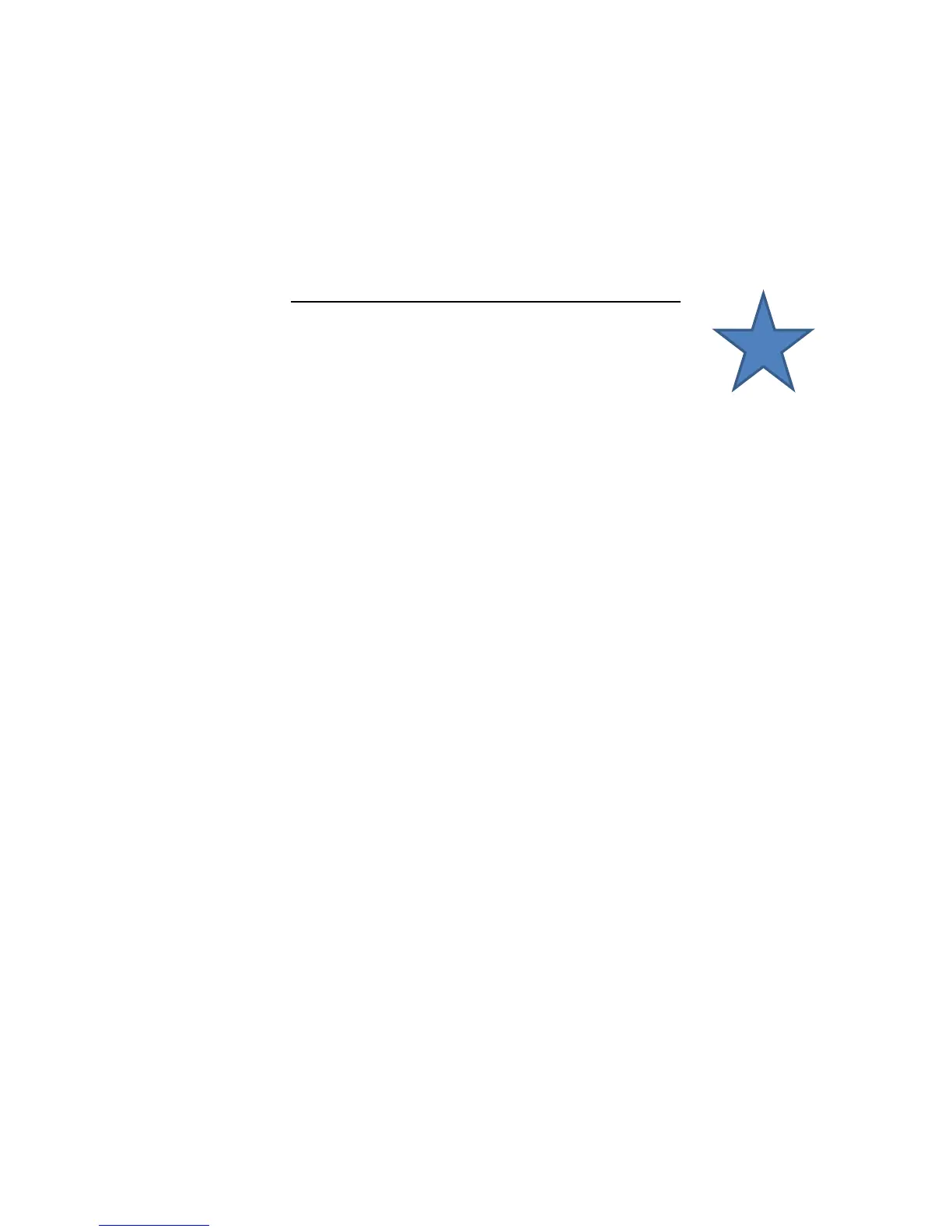Why does the audio monitor not respond normally?
Try the following (in the order listed)
1. Disconnect the power from the monitor unit and the portable unit.
2. Remove the batteries from the portable unit.
3. Connect the monitor unit to the power supply again. The monitor unit turns on.
4. Connect the portable unit to the power supply again; or insert two new AAA alkaline batteries. The portable
unit turns on.
5. Wait for the portable unit to synchronize with the monitor units. Allow up to one minute for this to take place.
Why doesn’t the POWER light on the monitor unit turn on when I switch on the units?
Perhaps the monitor unit is not connected to the power supply.
Connect the monitor unit to power supply. The monitor unit turns on.
FREQUENTLY ASKED QUESTIONS ??????
Why doesn’t the POWER/LINK light on the portable unit turn on when I switch on the units?
Perhaps the battery of the portable unit is empty and the portable unit is not connected to the power supply.
Connect the portable unit to the power supply or insert 2 new AAA alkaline batteries into the portable unit . The
portable unit turns on and establishes connection with the monitor unit.
Pg. 7