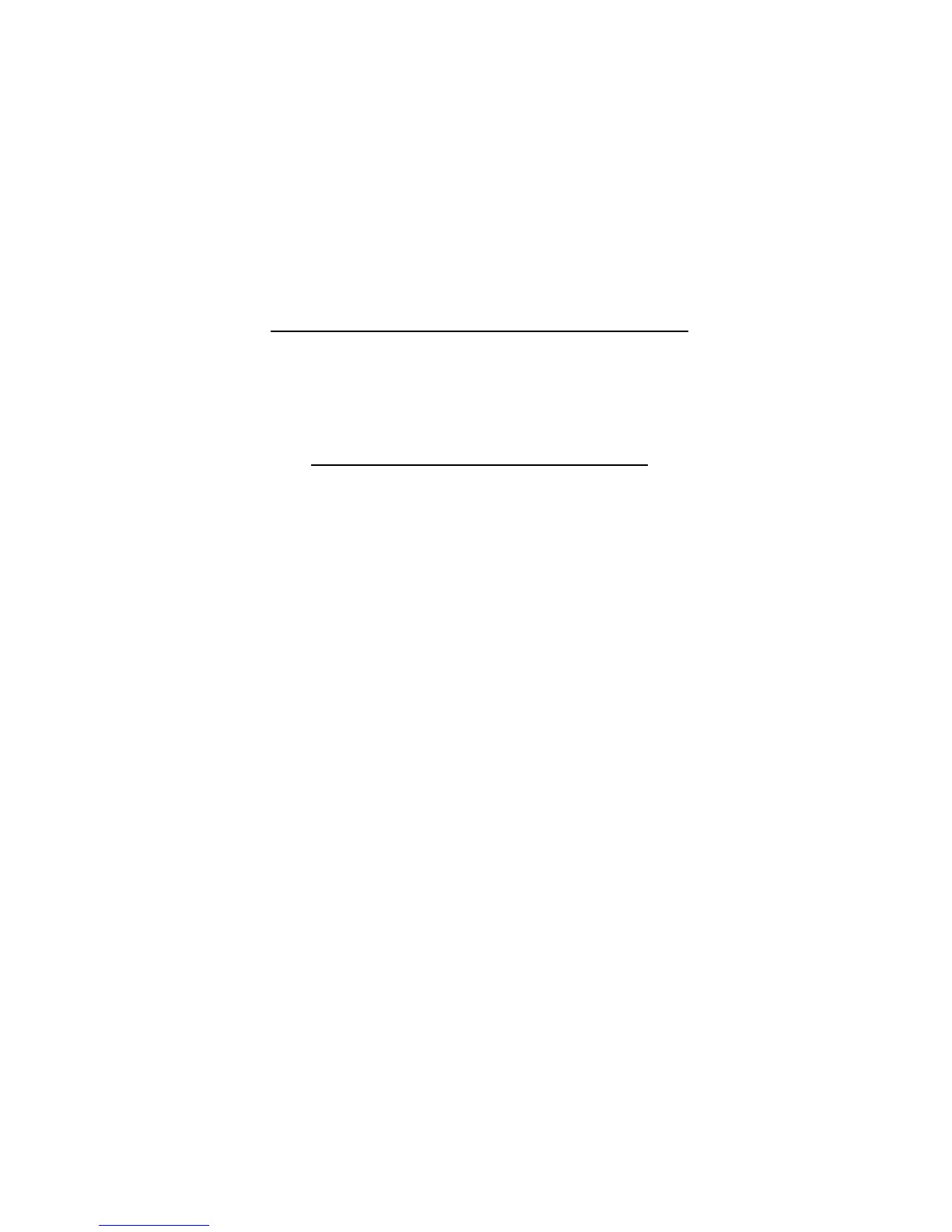SPEAKER VOLUME OF THE PORTABLE UNIT
The speaker volume is preset to Level 3 on the portable unit. You can adjust to your preferred
sound level.
TO ADJUST THE SPEAKER VOLUME
• Press to decrease the volume, and to increase the volume.
• If you continue to press or even the volume reaches the minimum or maximum setting, the
portable unit will sound once.
• When the portable unit is in mute, the visual sound indicator will still indicate the sound
detected from the monitor unit.
Pg. 5
