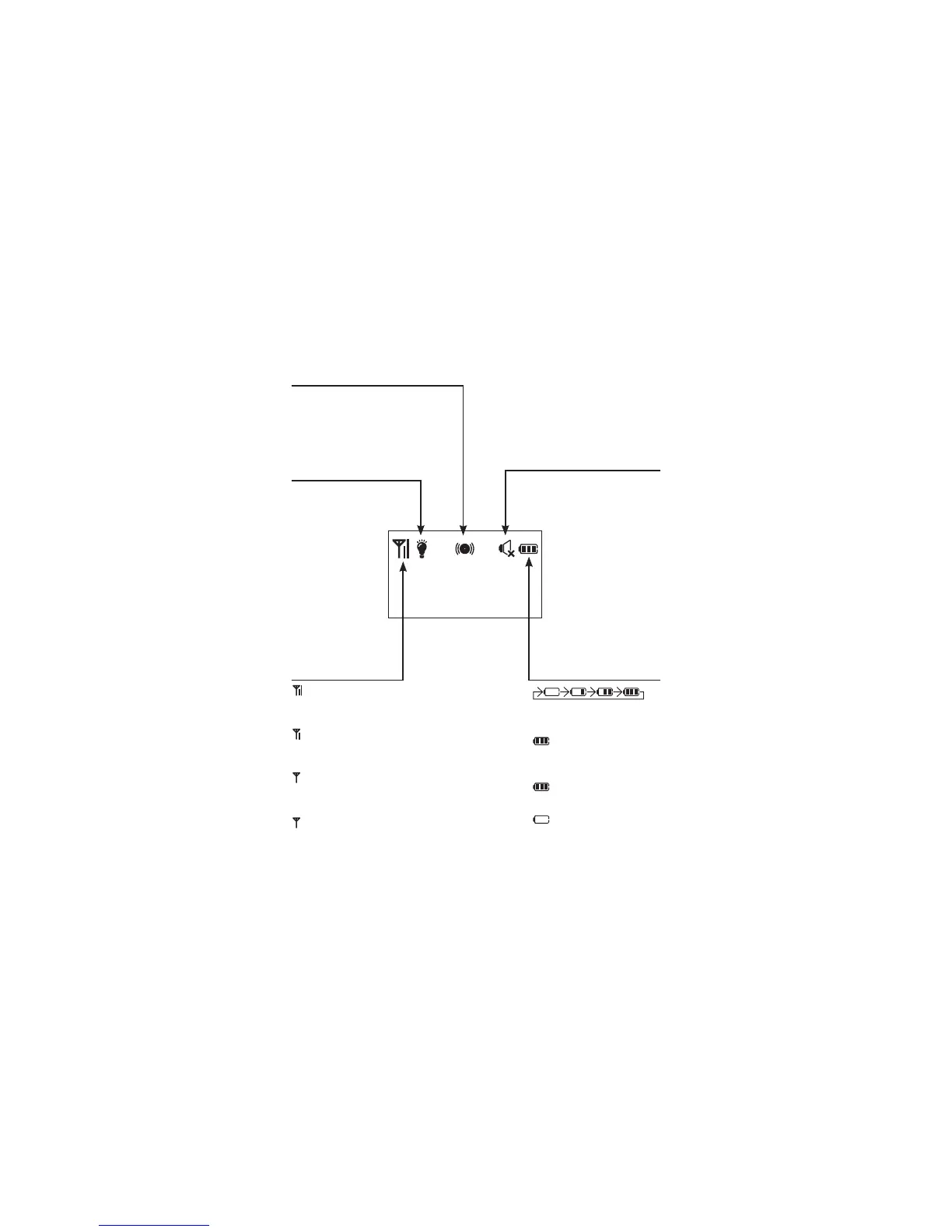4
Getting started
Parent unit display screen icon
Nightlight
Displays when the
Nightlight on the baby
unit is turned on.
Connection status
displays when strong signal
strength is detected between the
baby unit and the parent unit.
displays when moderate signal
strength is detected between the
baby unit and the parent unit.
displays when weak signal
strength is detected between the
baby unit and the parent unit.
ƀCUJGUYJGPVJGNKPMKUNQUV
between the baby unit and the
parent unit.
Sound alert
Displays when the sound alert
at the parent unit turns on.
Flashes when there are sounds
detected from the baby unit.
Speakerphone status
Displays when the
speakerphone volume is
set to 81.7/'1((.
Battery status
animates when the
battery is charging.
displays solid when
the battery is fully
charged.
ƀCUJGUYJGPVJG
battery fails to charge.
ƀCUJGUYJGPVJG
battery is low and needs
charging.
No battery icon displays
when there is no battery
installed.