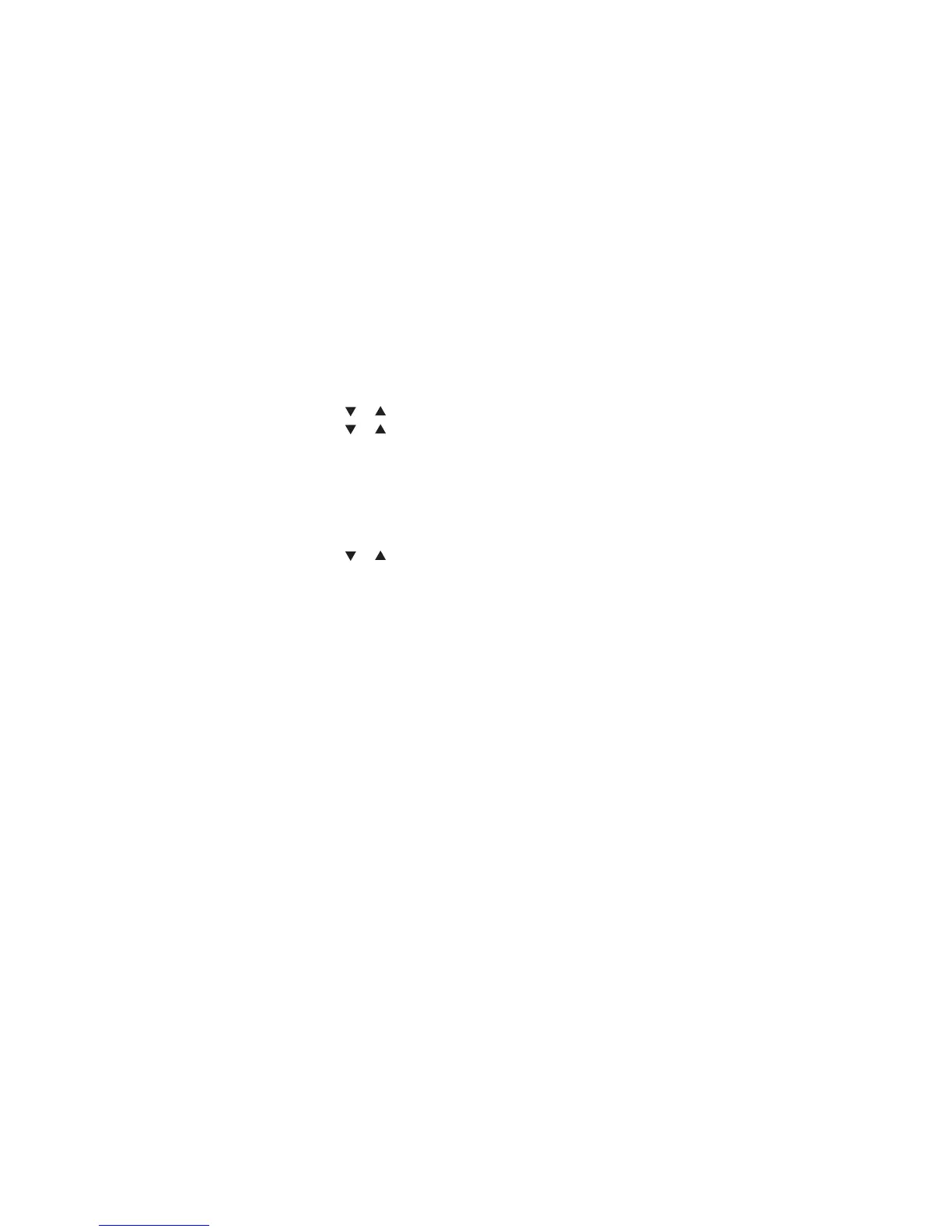Language
You can select English, Español or Français to be used in all
screen displays.
Press MENU/
BACK when the parent unit is not in use.
Press
or to choose LANGUAGE, then press SELECT.
Press
or to choose ENGLISH, SPANISH or (4'0%*.
Press SELECTVQEQPſTO[QWTUGNGEVKQP6JGUETGGP
displays SAVEDCPF[QWJGCTCEQPſTOCVKQPVQPG
Set default
Use this feature to reset all settings back to the default settings.
Press MENU/
BACK when the parent unit is not in use.
Press
or to choose 5'6&'(#7.6, then
press SELECT.
Press SELECT again when the screen displays %10(+4/!
The parent unit shuts down and restarts.
1.
2.
3.
4.
1.
2.
3.