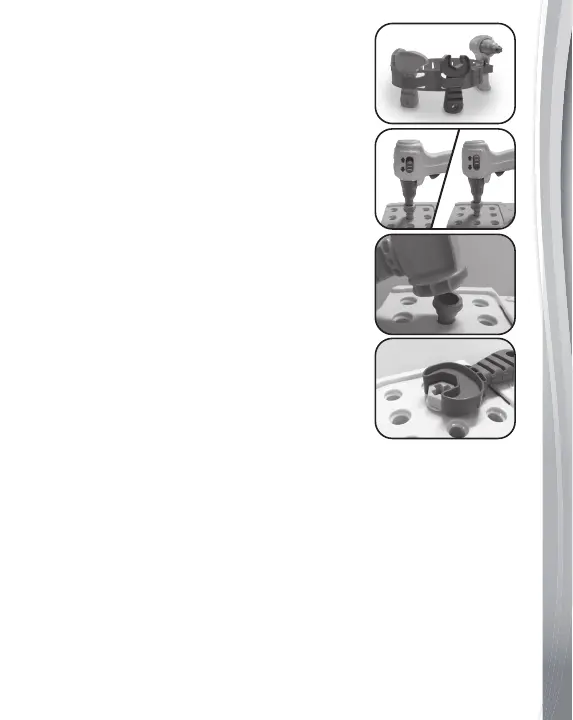9
6. Tool Belt
Insert the tools into the loops on the Tool
Belt for fix-it fun.
7. Drill
Use the Drill to drill Screws into the
Holes. The Drill can turn clockwise or
counterclockwise by sliding the Direction
Switch on the side.
8. Hammer
Use the Hammer to insert the Nails into
the Holes.
9. Wrench
Use the Wrench to insert the Screws into
the Holes.
10. Automatic Shut-Off
To prolong battery life, the Drill & Learn Toolbox
TM
Pro will shut
off automatically after several minutes without input. The unit can
be turned on again by sliding the On/Off/Volume Selector or
sliding the Mode Selector.
The unit will also automatically turn off when the batteries are
very low.
