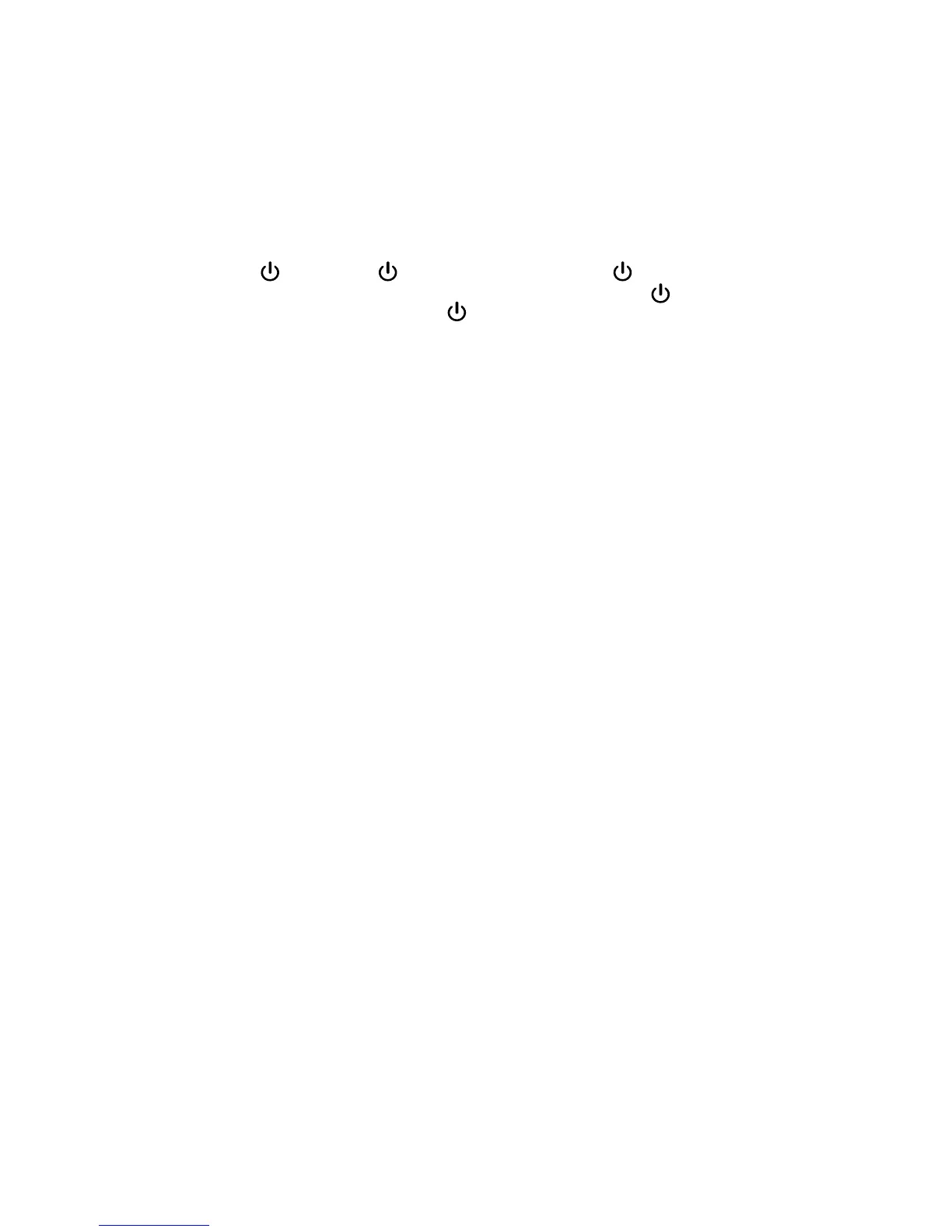125
Appendix
California Energy Commission battery charging testing instructions
This telephone is set up to comply with the energy-conserving standards right out of the box. These
instructions are intended for California Energy Commission (CEC) compliance testing only.
When the CEC battery charging testing mode is activated, all headset functions, except battery charging, will
be disabled.
To activate the CEC battery charging testing mode:
Before proceeding, make sure the headset battery is charged and the headset charger is connected to
power.
Press +/VOLUME, , -/VOLUME, , +/VOLUME, -/VOLUME and .
When the headset successfully enters the CEC battery charging testing mode, the light on the headset
flashes slowly and alternately in red and blue. Press and you hear “Not registered.” Then put the headset in
the headset charger for charging.
When the headset fails to enter this mode, repeat Step 1 to Step 2 above.
To deactivate the CEC battery charging testing mode:
Before proceeding, make sure the headset battery is charged.
Make sure the telephone base and headset charger are connected to power.
Register the headset back to the telephone base. See pages 26-27 for headset registration instructions.
1.
2.
1.
2.
