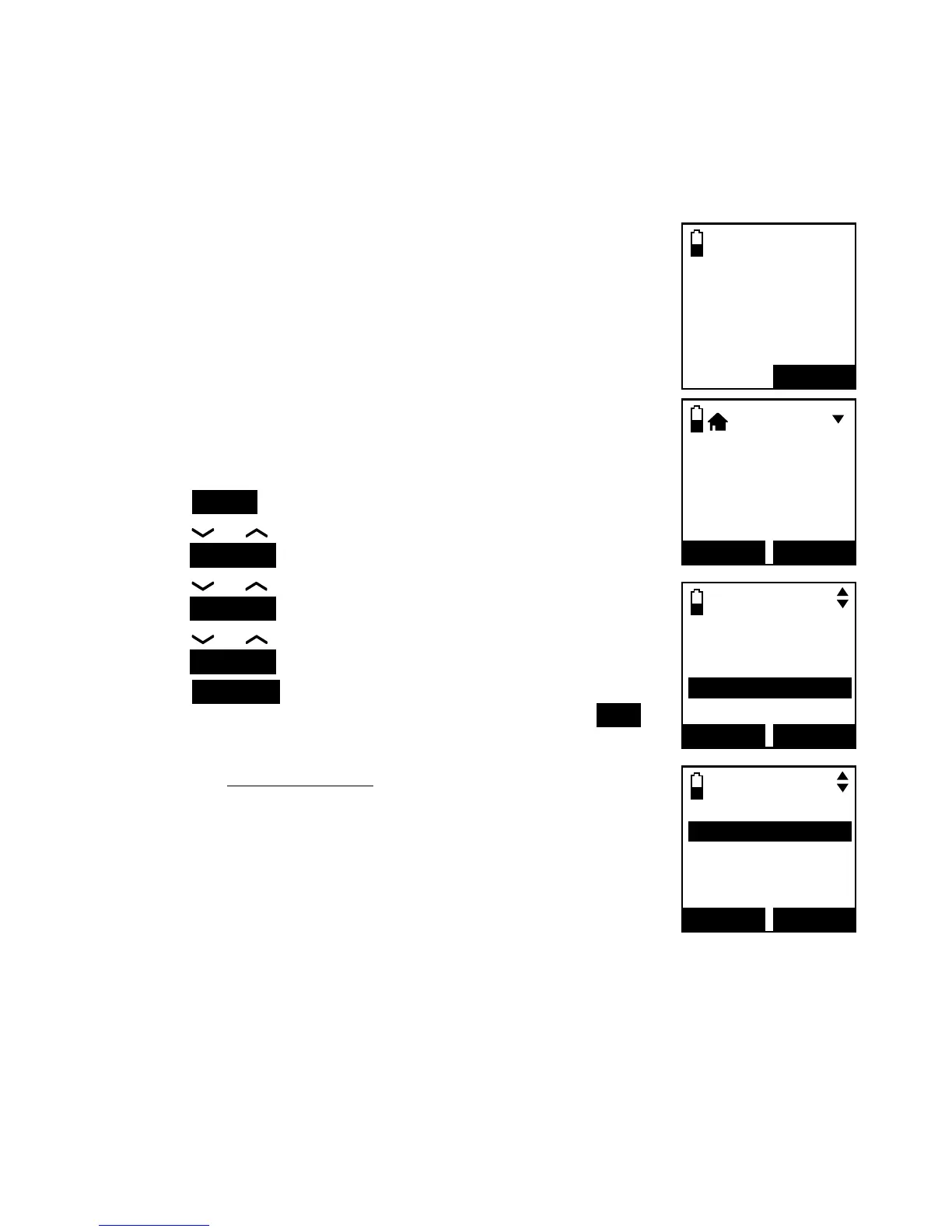41
Telephone settings
Display alerts
In the display alerts menu, you can change and edit the settings for display
alerts on the idle screen.
Missed call indicator
When there are missed calls that have not been reviewed
in the caller ID log, the handsets show XX Missed calls.
Each time you review a caller ID log entry marked NEW,
the number of missed calls decreases by one.
When you have reviewed all the missed calls, the missed
calls indicator disappears.
If you do not want to review the missed calls one by one,
you can reset the missed call indicator. All the entries are
then considered old and kept in the caller ID log.
To reset the missed call indicator:
Press MENU on the handset when it is not in use.
Press or to highlight Settings, then
press SELECT.
Press
or
to highlight Display alerts, then
press SELECT.
Press or to highlight Home line or Cell line, then
press SELECT.
Press SELECT to choose Missed calls. The handset
displays Reset missed call indication? Press YES to
confirm. You hear a confirmation tone.
You can also press and hold OFF/CANCEL to erase the
missed call indicator when the telephone is not in use.
1.
2.
3.
4.
5.
HOME ALERTS
Missed calls
Voicemail
No line
BACK
SELECT
VTech
800-595-9511
12:31PM 12/31
BACK DIAL
NEW
X
HANDSET
XX Missed calls
12:31PM 12/31
MENU
SETTINGS
LCD language
Voice language
Display alerts
CID time sync
BACK
SELECT