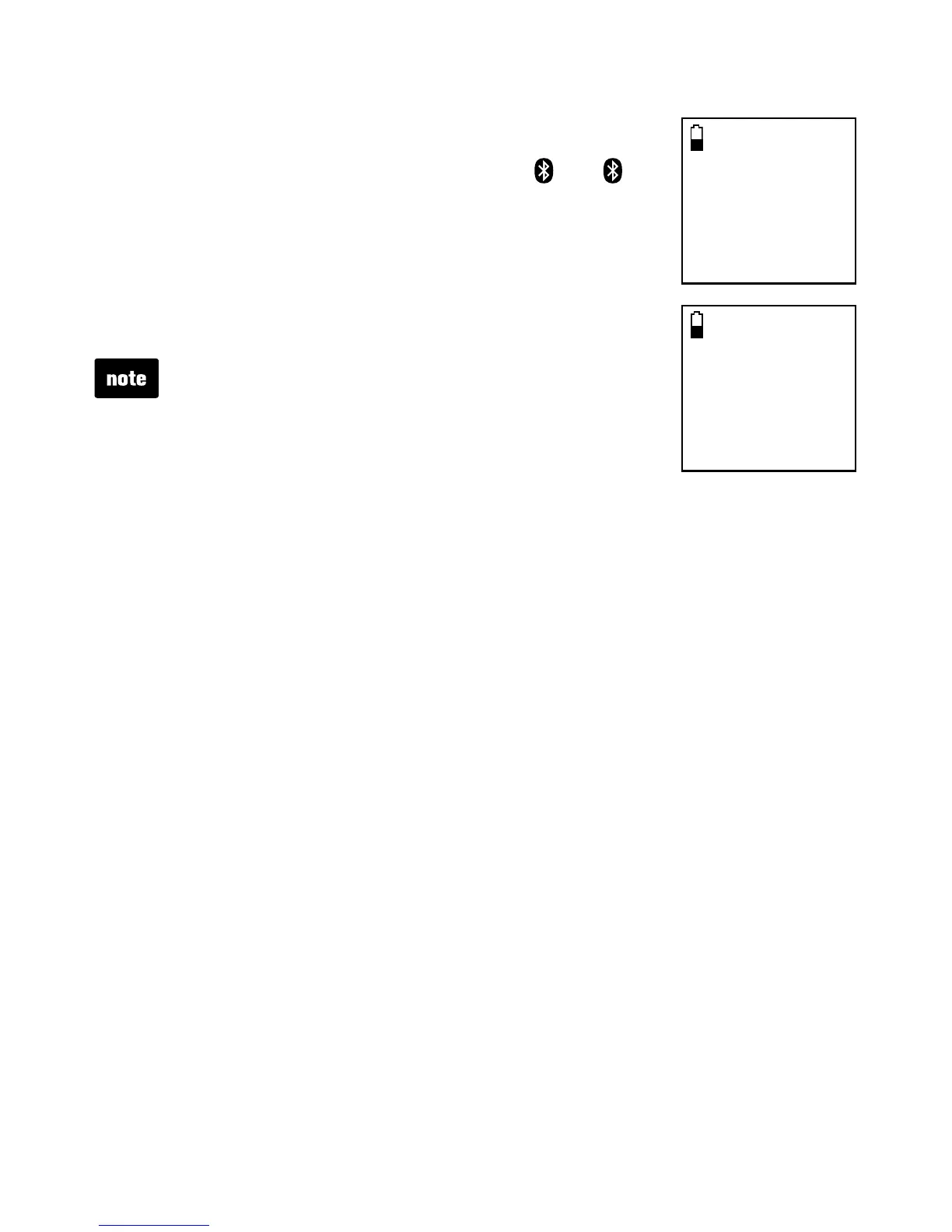28
Bluetooth
Add a headset (continued)
When a device is successfully connected, the handset
displays Headset A is added and connected to
base and the corresponding status icon ( 1 or 2).
You hear a confirmation tone. The corresponding light
on the telephone base (D1 or D2) turns on.
If you have trouble pairing your headset, it may be not
compatible with your DS6472. Check the Bluetooth
compatibility list at www.vtechphones.com.
Auto connection
An active device may be disconnected from the telephone base when:
The Bluetooth feature of your connected cell phone is turned off.
The power of your device is turned off.
Your Bluetooth device is not within range of the telephone base.
When the Bluetooth feature or power on the device is turned on, or it moves
within range of the base, the base will try to reconnect to the Bluetooth
device. If you disconnect the device through the device list, the base will not
attempt to reconnect unless your device is moved out of range and back in
range again.
9.
•
•
•
The pairing process may take up to one minute. If the
pairing process fails, try again.
If you put the handset back in the telephone base or
charger while pairing, the process discontinues and
the handset returns to idle mode.
•
•
Adding
Headset A
to device
list...
Headset A
is added
and connected
to base.