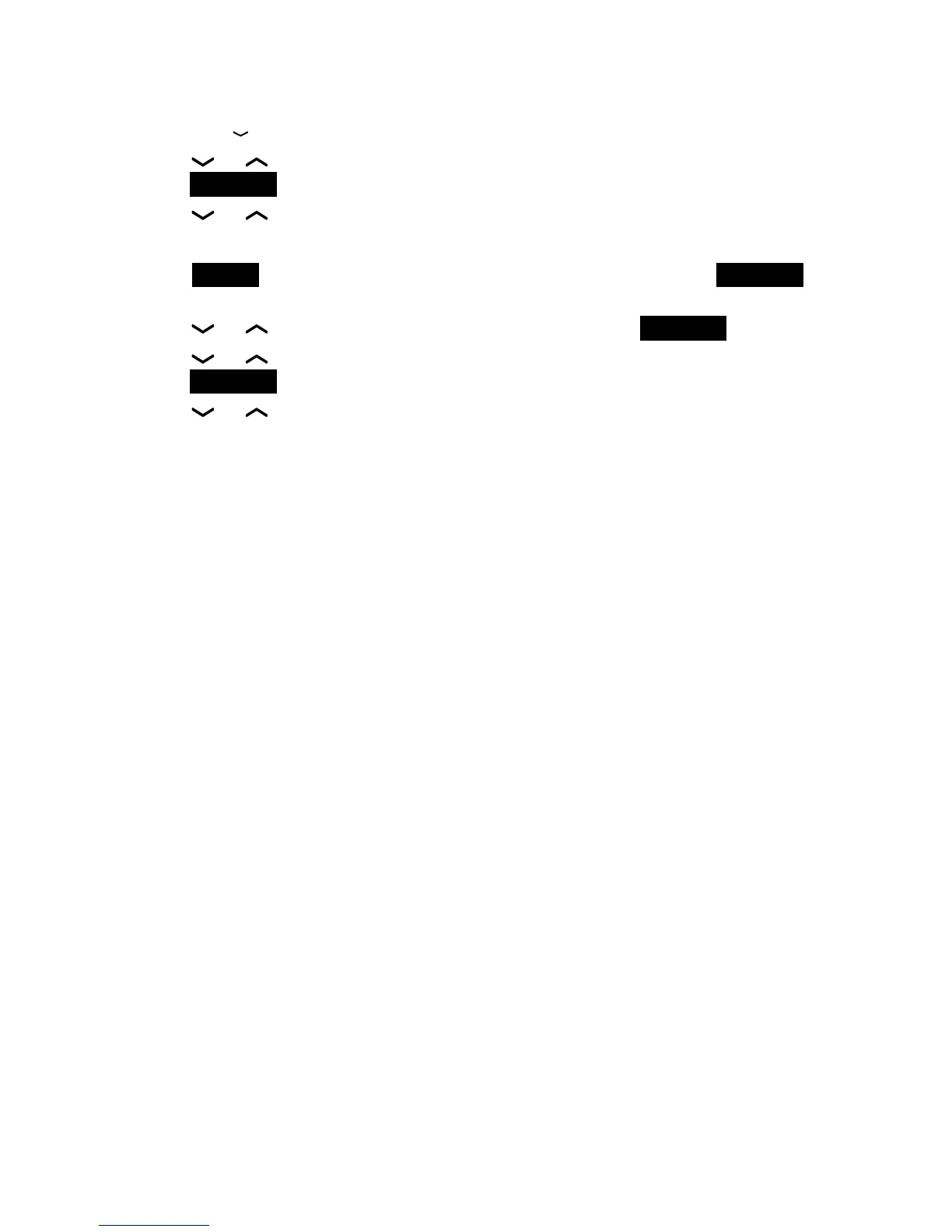78
Caller ID
Review the caller ID log
Press VOL/
/
CID when the handset is not in use.
Press or to highlight the desired line (home or cell), then
press REVIEW.
Press or to browse.
- OR -
Press MENU on the handset when it is not in use, or press OPTION
while on a call.
Press or to highlight Caller ID log, then press SELECT.
Press or to highlight the desired line (home or cell), then
press REVIEW.
Press or to browse.
The name and telephone number (if available), date and time of all
incoming calls are shown.
You hear a double beep when you reach the beginning or end of the
caller ID log.
1.
2.
3.
1.
2.
3.
4.
•
•