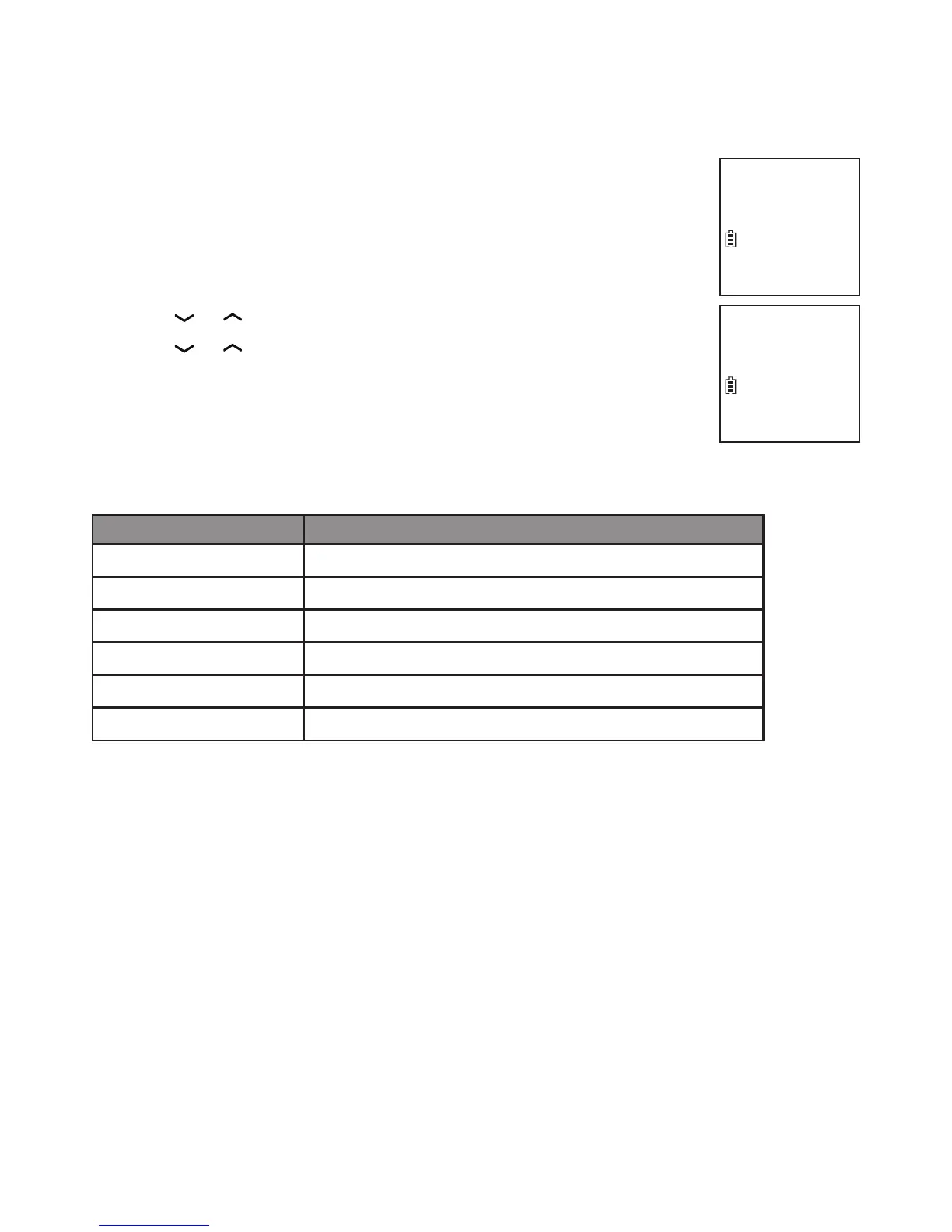Caller ID
62
Delete caller ID log entries
To delete one entry:
Search for the desired caller ID log entry (see Review the
caller ID log on 59).
Press DELETE to delete the displayed entry.
To delete all entries:
Press MENU when the phone is not in use.
Press or to scroll to Caller ID log, then press SELECT.
Press or to scroll to Del all calls, then press SELECT.
When the screen shows Delete all calls?, press SELECT to
conrm. You hear a conrmation tone.
Caller ID log screen messages
Displays: When:
PRIVATE NAME
The caller is blocking the name.
PRIVATE NUMBER
The caller is blocking the telephone number.
PRIVATE CALLER
The caller is blocking the name and number.
UNKNOWN NAME
This caller’s name is unavailable.
UNKNOWN NUMBER
This caller’s number is unavailable.
UNKNOWN CALLER
No information is available about this caller.
1.
2.
1.
2.
3.
4.
Review
>Del all calls
Delete
all calls?
