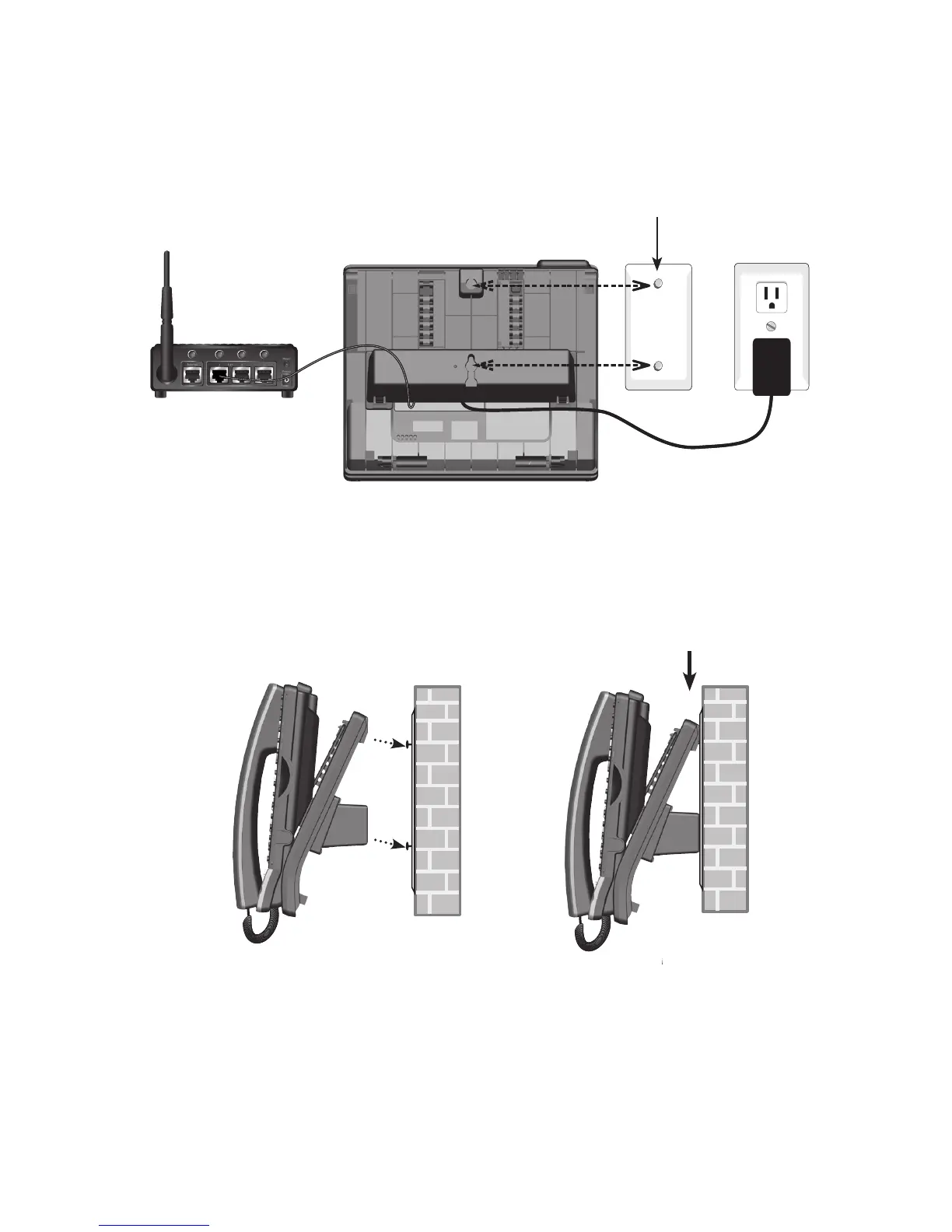12
RouterRouter
Getting started
Wall mount installation
Standard wall plate
Ethernet switch/
Router
6. Connect the Ethernet cable to the Ethernet network that your console is
connected to. Plug the power adapter into an electrical outlet not controlled
by a wall switch.
7. Align the upper wall mounting hole on the back of the deskset with the upper
tab of the standard wall plate. Make sure the lower wall mounting hole on the
mounting bracket also aligns with the lower tab of the standard wall plate.
Push the deskset down until it clicks securely in place.
8. Bundle the Ethernet cable and power adapter cord neatly with twist ties.