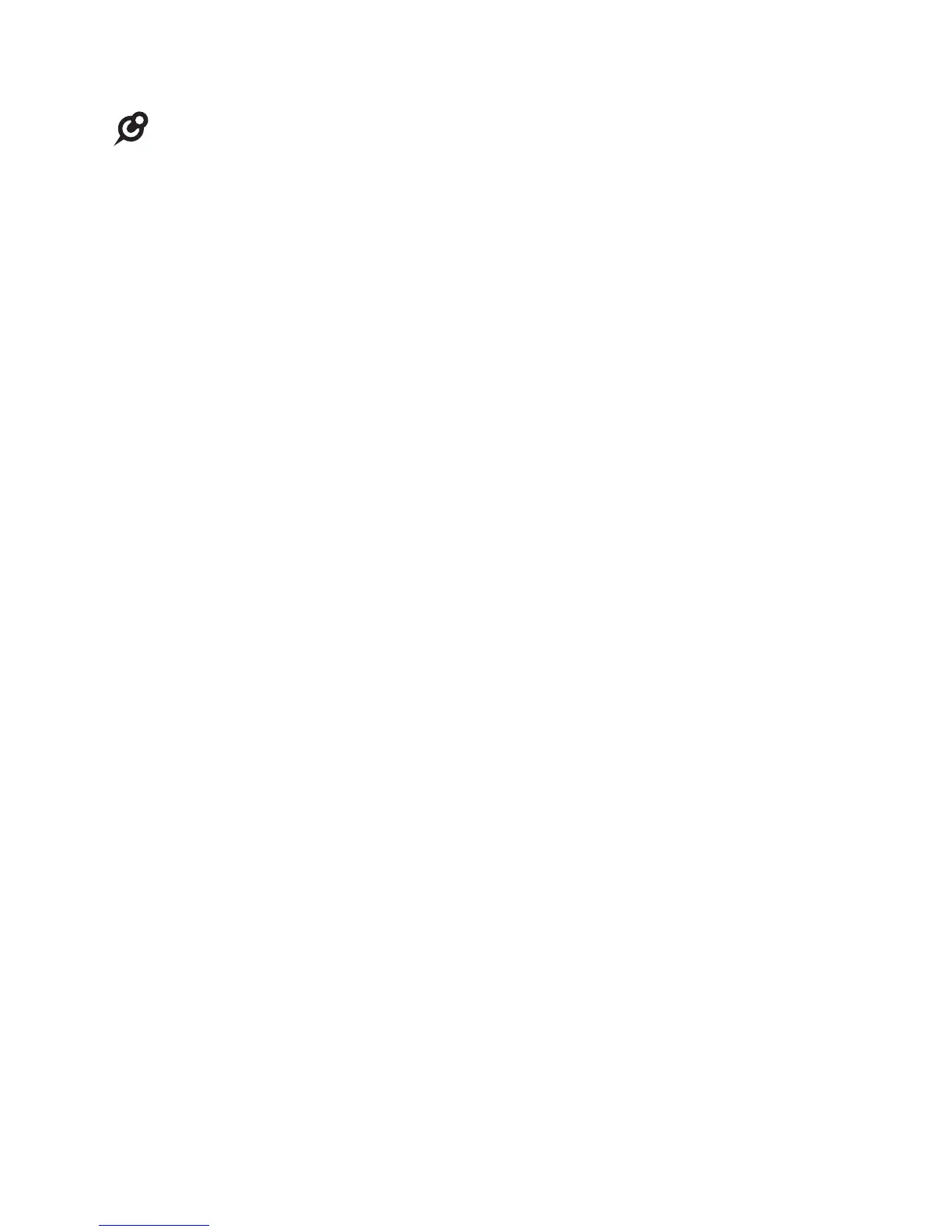32
NOTES:
• If you do not enter the valid remote access code after you enter the answering system
successfully, the answering system starts to record the message after the tone.
• If the memory is full, the system announces, “Memory is full” when you try to record
a memo by pressing 9. You cannot record new memo until some old messages in the
mailboxes are deleted. Check the system remaining space frequently to maintain
availability of space.
Answering system
Remote access