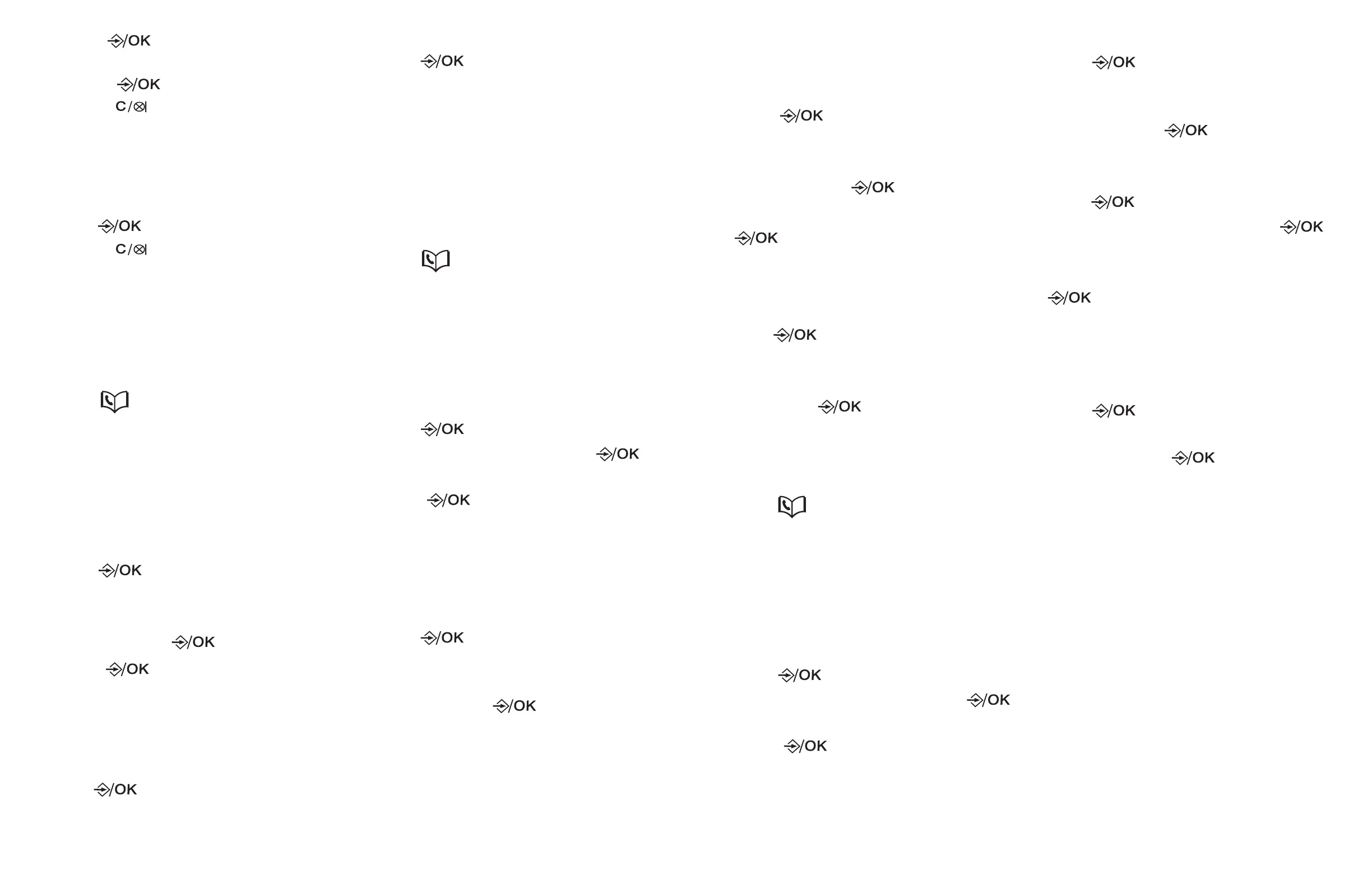26
27
5. Press , and then enter the
telephone number of the entry.
• Press to confirm.
• Press to delete.
• MELODY 1 displays.
6. Press ▼/▲ to select your preferred
ringtone from MELODY 1 to MELODY
10.
7. Press to confirm the entry.
• Press to delete.
Review the phonebook
entries
Entries are sorted alphabetically.
1. Press when the cordless handset
is not in use.
• The screen displays the first entry.
2. Press ▼/▲ to browse through the
entries, or use the dialing keys to start
a name search.
-OR-
1. Press when the phone is not in
use.
2. Press ▼/▲ to choose PHONEBOOK,
and then press to select.
3. Press again to choose ALL
CONTACTS.
4. The screen displays the first entry.
Press ▼/▲ to browse through the
entries.
5. Press when the desired entry
displays.
6. Press ▼/▲ to choose VIEW, and then
press to select.
NOTE
• You hear a double beep when you
reach the beginning or end of the list.
Add a phonebook entry to
VIP list
1. Press when the cordless handset
is not in use.
• The screen displays the first entry.
2. Press ▼/▲ to browse through the
entries, or use the dialing keys to start
a name search.
-OR-
1. Press , and then press ▼/▲ to
choose PHONEBOOK. Press to
confirm.
2. Press again to choose ALL
CONTACTS.
• The screen displays the first entry.
Press ▼/▲ to browse through the
entries.
3. When the desired entry displays,
press to select.
• ADD displays.
4. Press ▼/▲ to choose ADD TO VIP
and then press to confirm.
NOTE
• VIP entry will be marked with a
*
.
Review VIP entries
Entries are sorted alphabetically.
1. Press when the phone is not
in use.
2. Press ▼/▲ to choose PHONEBOOK,
and then press to select.
3. Press ▼/▲ to choose VIP, then press
to confirm.
4. The screen displays the first entry.
Press ▼/▲ to choose browse
through the entries.
5. Press when the desired entry
displays.
6. Press ▼/▲ to choose VIEW, and
then press to select.
Remove a VIP entry
Method 1:
1. Press when the cordless handset
is not in use.
• The screen displays the first entry.
2. Press ▼/▲ to browse through the
entries, or use the dialing keys to
start a name search.
-OR-
1. Press , and then press ▼/▲ to
choose PHONEBOOK. Press
to confirm.
2. Press again to choose ALL
CONTACTS.
• The screen displays the first entry.
Press ▼/▲ to browse through
the entries.
3. When the desired entry displays,
press to select.
• ADD displays.
4. Press ▼/▲ to choose DEL FROM VIP
and then press to confirm.
Method 2:
1. Press , and then press ▼/▲ to
choose PHONEBOOK. Press
to confirm.
2. Press ▼/▲ to choose VIP. Press
to confirm.
• The screen displays the first VIP
entry. Press ▼/▲ to browse
through the VIP entries.
3. When the desired entry displays,
press to select.
4. Press ▼/▲ to choose DELETE,
and then press to select and
confirm.
NOTE
• The VIP entry will be removed from
the VIP list but will remain in the
phonebook entries. If you want
to delete the entry from both VIP
list and phonebook, see Delete a
phonebook entry/all entries.