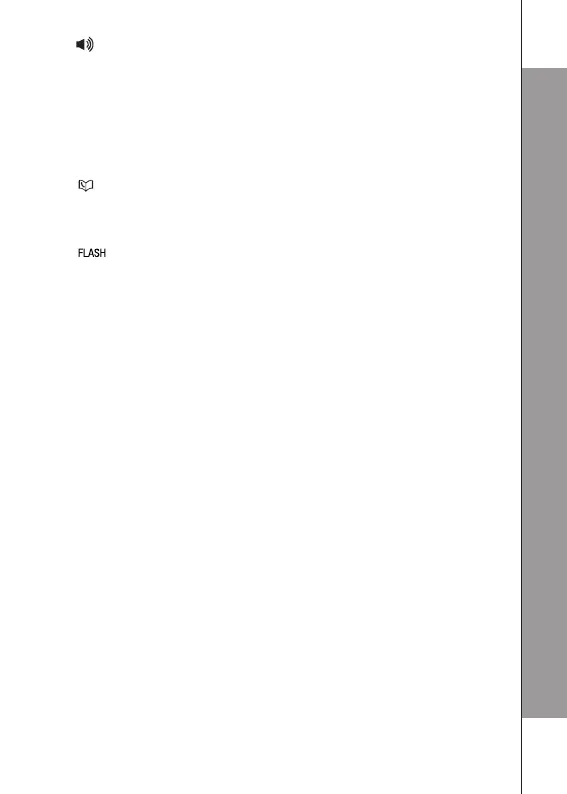11
During a call: Press to turn on / off the speakerphone.
In Idle mode / predialing mode / Redial list / Call List /
Phonebook entry: Press to make a call with speakerphone.
During ringing: Press to answer a call with speakerphone.
In idle mode: Press to access the phonebook list.
In idle / predialing mode: Press to insert a flash ().
During a call: Press to dial a flash.