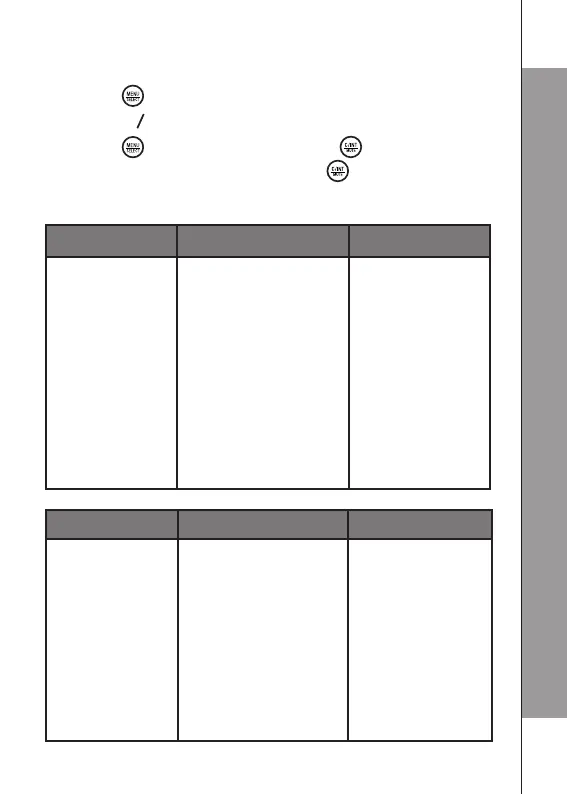15
When the handset is switched on and in idle mode:
Press to enter the main menu.
Press
p
q
to move through the available options.
Press to select a menu option or to return to the
previous screen, or press and hold to return to standby
mode.
1.
2.
3.
ALARM
RING SETUP
TONE SETUP
RENAME HS
HS DISPLAY
AUTO
ANSWER
DATE & TIME
PIN? PIN?
Review Call List
Under a
selected Call
List entry:
ADD TO PB
DELETE
DELETE ALL
DETAILS
Review Phonebook list
Under a Phonebook
entry:
ADD
VIEW
EDIT
DELETE
DELETE ALL
PB STATUS
DELETE HS
DIAL MODE
FLASH TIME
CHANGE PIN
ECO RANGE