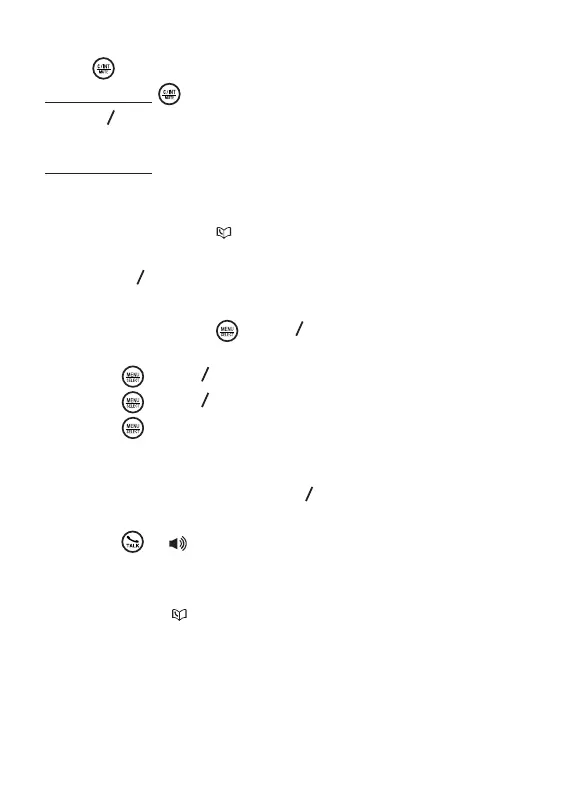26
Press to delete the last character or digit.
Press and hold to delete all characters or digits.
Press
p
q
to move backward or forward through the
characters / digits.
Press and hold to insert to pause (will appear as )
In idle mode, press . The first entry in the phonebook
will be displayed.
Press
p
q
to browse the phonebook entries.
In idle mode, press then
p
q
to select
.
Press then
p
q
to browse the phonebook entries.
Press then
p
q
to select .
Press to review the details of the selected entry.
While in the phonebook list, press
p
q
to select the entry you
want, or search alphabetically using the alphanumeric keypad.
Press or to dial the selected entry.
In idle, press to access the phonebook.
Enter the first character of the name by multi-tap.
1.
2.
1.
2.
3.
4.
1.
1.
2.